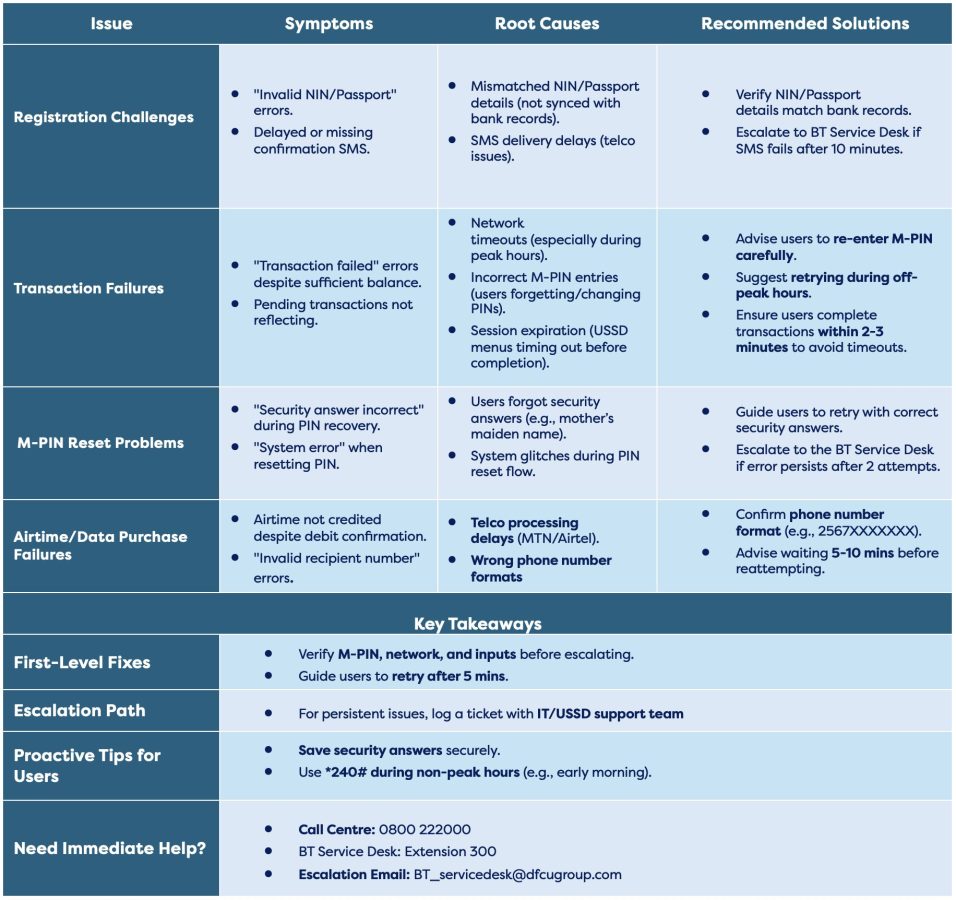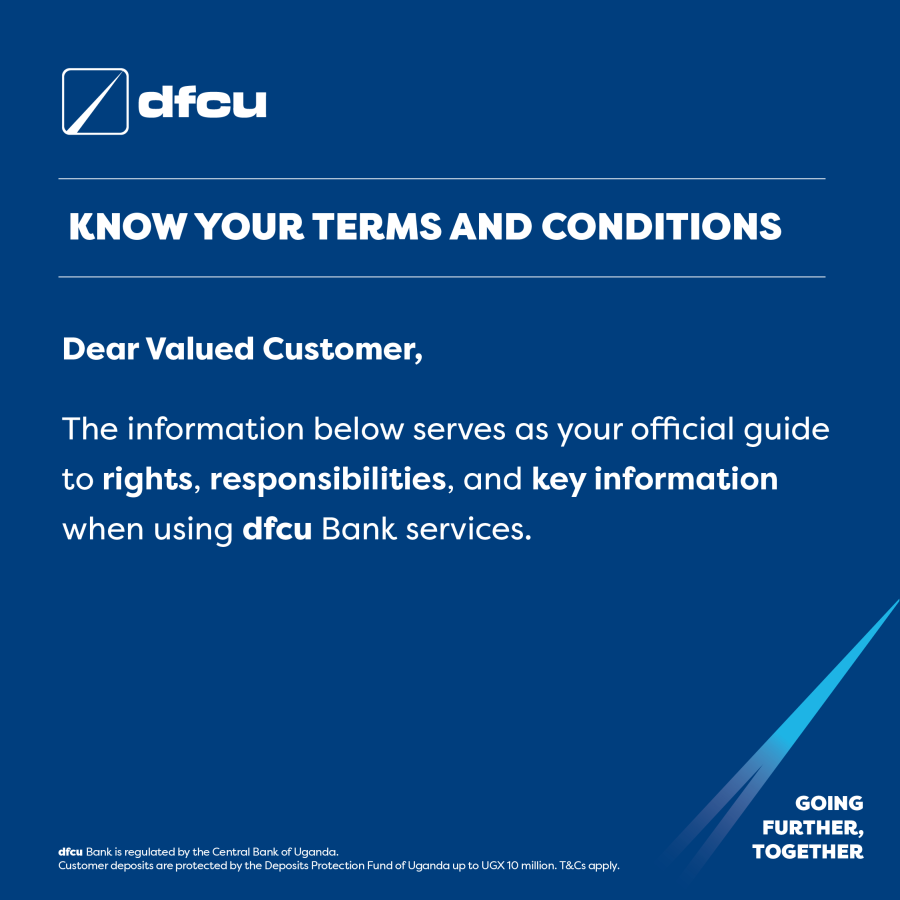-
dfcu Bank USSD – Comprehensive FAQs
A. General Information
- What is the new USSD update about?
The update simplifies USSD banking with:
- A user-friendly menu.
- A new 5-digit M-PIN (replacing app/web passwords).
- Free access (zero-rated – no charges for *240#).
- New features like standing orders, loan services (Mobi-loan, Mo-stock loan), self-onboarding, PIN reset
- Is the USSD code *240# changing?
No, customers and staff will continue using the same code: *240#.
- What mobile phones support the new USSD service?
All feature & smart phones, including basic phones without internet.
B. Registration & Security
4. How do I register to use *240#?
- Dial *240# → Select language (English/Luganda/Runyakitara/Luo/Lugbara).
- Choose “Yes” to register → Accept Terms & Conditions.
- Enter Account Number + NIN/Passport.
- Create & confirm a 5-digit M-PIN.
- You’ll receive a confirmation SMS.
5. What do I do if I forget my PIN?
- Dial *240# → My Accounts → PIN Management → Forgot PIN → Read and Accept Terms and Conditions.
- Enter National Identification Number (NIN)/Passport Number + Date of Birth → Answer Security Question.
- Create a new M-PIN.
6. Can I change my PIN when I want?
Yes:
- Dial *240# → My Accounts → PIN Management → Reset PIN → Read and Accept Terms and Conditions.
- Enter old PIN → Create new PIN.
7. Is the new USSD system secure?
Yes! It uses:
- 5-digit M-PIN (no complex passwords).
- Security questions for PIN recovery.
C. Features & Services
8. What can I do with the updated *240#?
- My Accounts: Check balance, mini-statement, link/delink accounts, manage standing orders.
- Send Money: To mobile wallets, other dfcu accounts, or other banks.
- Pay Bills: Water, electricity, DSTV, URA, NSSF, GOTv & DSTv,
- Pay School Fees: SchoolPay, SurePay, ZeePay
- Buy Airtime/Data: For MTN & Airtel (self or others).
- Loans: Mobi loans & Mo-stock loans.
- Float Purchase: For MTN, Airtel, and Pay way agents.
- My Approvals: Manage pending transaction approvals.
9. Do I need airtime to access *240# now?
No! Zero-rating means no airtime charges for using *240#.
D. Troubleshooting & Support
10. What should I do if a transaction doesn’t go through?
- Ensure the M-PIN is correct and account has sufficient balance.
- Check the transaction status under My Accounts → Mini Statement.
- If issues persist, contact:
- Customer Care: 0200 504200
- Toll-Free Help Line: 0800 222000 / 0800 203206
11. What are the most common issues a user could experience?
- Common issues:
- Incorrect inputs (verify account numbers, PINs).
- Network timeouts (ensure stable connection).
12. How is this better than the old USSD system?
- Simpler: M-PIN replaces complex passwords.
- Enjoy additional features: Loans, float purchases, Account Management.
- Free to use: No airtime charges.
- 24/7 availability with better stability.
13. What if I have more than one account—can I access all of them?
Yes! You can link or unlink multiple dfcu accounts using the *240# menu:
To link or delink an account:
- Dial *240# → My Account → Link/Delink Account → Answer security question → Enter account number and enter PIN to confirm
14. What if my transaction is stuck waiting for approval?
- Check My Approvals for pending requests.
- Ensure security questions/PIN are correctly entered.
- Escalate to customer care/Service Desk
F. Need More Help?
- Dial *240# for USSD menu.
- Call Toll-Free: 0800 222000.
- Visit a dfcu branch for in-person support.
Thank you for choosing dfcu Bank!
Common Issues

-
dfcu Bank Standard Terms and Conditions
1. DEFINITIONS
“Account” means a bank account in Uganda Shillings or in foreign currency maintained by the Customer with dfcu Bank.
“Agent” means any person authorised by the Customer or Authorised signatory to receive and collect payments or effect transactions in any form acceptable by the Bank;
“Bank” means dfcu Bank Limited;
“Business day” means any day on which the Bank is open for business in Uganda;
“Customer” shall mean a person who using the Bank services and includes natural and juridical persons, associations or community-based organisations.
‘‘Cut-off time” means the time after which transactions will be accounted for on the next business day.
“E-banking” means and includes; electronic banking, Interactive Voice Response, Quick banking, mobile banking, telephone and any other electronic banking service offered by the Bank.
“Instrument” means any payment instrument and includes but is not limited to cheques, standing orders, RTGS, EFTs or any other financial instrument.
“Mandate” shall mean the extent of authority of the Customer or its agents to operate an account;
“Related Parties” means and includes Customers who operate separate accounts but have a common financial interest, ownership, directorship, or shareholding or any other common interest. “Service/s” means and includes any service offered by the Bank.
“Special Terms and Conditions” means the terms and conditions that may be published by the Bank from time to time in relationship to a specific product and / or service on offer by the Bank.
“System” means and includes any electronic, digital, signal, computer or computer programme, telephone or any other device or gadget used to access e–banking.
“System Identity” means any number, sign, password, or code used to access e-banking;
2.0 AGREEMENT
2.1 These Terms and Conditions apply to all services offered by the Bank and apply immediately upon, signing up, registration or once the services are accessed. By signing this Agreement and signing up for any service or product on offer, the Customer is deemed to have notice of all the special terms and conditions that apply to the respective product or service.
2.2. Any service offered by the Bank may be modified, replaced or withdrawn at any time upon issuance of the requisite 30 (thirty) days’ notice to the Customer through the media or customer’s last known address or through appropriate display, in which event the Bank shall incur no liability whatsoever.
2.3. There is a cooling off period of ten working days from the date of application or signing up for the Bank services within which the Customer may revoke or terminate this This right is exercisable at any time within the above mentioned ten days by which period any money owed to the Bank should have been repaid, plus any administrative charges.
2.4. No event of any incapacity or disability will be set up or pleaded to avoid or create liability unless notice in writing had been given to the Bank prior to the signing of this agreement or accessing or signing up for any Bank product or service.
2.5. The Bank will act on the instructions received by making applicable accounting entries and or collecting, receipting or transmitting payment instructions, on the day such request is received. All requests should be received by the Bank before cut-off time.
2.6. Notwithstanding any implied obligation upon the Bank, the Bank may from time to time set security features which limit the size of transactions that may be effected through e-banking or may require confirmation of any transaction by telephone or any other channel of communication.
2.7. An instruction is deemed to be received only once the Bank acknowledges or confirms receipt via Short Message Service, USSD or any other e-banking DO NOT re-send any instruction before checking your Statements and contacting our call Centre.
2.8. The Bank shall not be obliged to verify any document or the destination account numbers, party names or the amounts involved in any instruction, or inquire into the ability, competence, or extent of authority of any person to issue any document or to use its e-banking system. All data, document or information transmitted to the Bank is assumed to be The Bank should immediately be advised of any errors or discrepancies by the customer.
2.9. Once requested to disable an access code or any operating system, the Bank may reject all instructions received after such notification, suspend the processing of all instructions not yet executed, reverse (if possible) all executed transactions with effect from such date and time as may reasonably apply to the unauthorized use, and deactivate the access code access code.
2.10. Passwords/pin codes issued by the Bank shall be kept a secret by the Customer. All activities/ instructions executed shall be assumed to come from the Customer and are authority to act on such instruction and/ or message received.
2.11. Apart from dfcu applications on mobile application online stores, any other software downloaded from the Internet, whether from the Bank’s website or not, is third party software, the licensing of which shall be subject to such terms and conditions as the licensor may It is understood that the use of such software shall be at user’s risk and the Bank is held harmless against any loss or damage which may be suffered as a result of the use of such software.
2.12. At the request of the Customer, the Bank may issue cheque books to the Customer in accordance with any terms and conditions applicable to cheques. The Customer understands that;
a) The Bank may charge a fee for processing of cheque books for the Customer and that it shall be the duty of the Customer to observe that the account details and the details on the cheque book tally;
b) The Bank may refuse to honour any cheque not drawn properly or that has unauthorised erasures or alterations or which the Bank believes not to be sanctioned by the Customer;
c) All cheques or payment instruments accepted for deposit or collection with the Bank are at the risk of the Where any instrument is unpaid for any reason whatsoever, the Bank shall debit the Customer with the amount previously credited plus interest thereon if the account is thereby overdrawn.
d) The Bank is not liable for any loss or damage suffered if a dishonoured instrument is not noted or protested or both.
e) The Bank and the Customer agree that this right of set off may be exercised against any related parties.
3.0 LIMITATION OF LIABILITY
3.1 The Bank is excused from failing or delaying to act and no liability to the Bank arises if such failure or delay is caused by failure, malfunction or unavailability of telecommunications network, data communications and computer systems and services supplied and managed by third parties, fire, war, riot, theft, flood, earthquakes or other natural disaster, hostilities, invasion, civil unrest, strikes, industrial action or trade disputes.
3.2 The Bank is not liable for any claims or damages whatsoever relating to use of the communication system core-banking, including information contained on the communication system or inability to use the communication system or mobile phone or device and in particular the Bank is not liable for:-
a) Loss suffered as a result of forgery of signing mandates or signatures by third parties, compromise, theft or illegal and or unauthorised use of access codes, interruption, malfunction, downtime or other failure of the communication system or mobile telephone network, banking system, third party system, databases or any component part thereof for whatever reason;
b) Loss or damage which arises from orders, investment decisions, purchases or disposal of goods and services, including financial instruments or currencies, from third parties based upon the use of e-banking or information provided on the communication
c) Any event over which the Bank has no
d) Losses occasioned by forgery of the mandate or theft perpetrated by an employee or agent of the
e) No claim or demand for loss or compensation shall be brought against the Bank after the expiry of six (6) years from the date the customer shall be deemed to have been aware of the loss or damage.
3.3 In any event whether arising out of negligence or not, the liability of the Bank to the customer shall be the actual funds in the Bank lost by the Customer, if the customer shall not be found to have contributed to the loss.
3.4 dfcu Bank hereby notifies the customers that the default daily transaction limit for the Quick Banking and Online Banking platform can be customized to mitigate fraud on their Should the customer not indicate the preferred Quick Banking limit the Bank’s default limits will apply.
a) In the event of a lost and/or stolen phone, Customers are advised to make a report immediately to the Bank, through the toll free Call Centre number (0800 222 000 or email – customercare@dfcugroup.com) or visit the nearest dfcu Branch to prevent The Bank shall not be held liable for any loss in the event the said report is not made within a duration of 6 (six) hours from the time of loss/theft of phone.
b) dfcu Bank will not be held liable in the event a customer elects to save their PIN or password or confidential access details on their phone. This includes using a third-party password application manager or any similar automated password managing application on the said phone.
4.0 RIGHT OF SET OFF
4.1 The Bank may reverse, debit and or recover from the Customer funds credited or disbursed on account of the Such credits or disbursements shall be a liability to the customer and the Bank may without notice to the customer set off or recover from any account of the customer whether current, savings or any other account in the first instance to settle this liability.
4.2 The Bank shall by this clause maintain a general lien over the customer’s property/assets deposited with the Bank and may exercise the right of set off by realising such property.
4.3 The Bank shall after making a demand in writing to a Customer on whose account the money was paid in error to repay the money charge an interest against such a customer at the rate of 10% above the Bank’s prime lending rate, till all the money paid in error shall have been recovered.
5.0 FEES AND CHARGES
5.1 The Bank shall levy fees, charges or penalties from time to time for the use, misuse, default upon, repair or restoration of its services or incur any expense necessary to carry out any KYC or comply with any regulatory or legal.
5.2 The Bank shall be indemnified or defray from any funds available on any account of the Customer the costs of litigation, legal demands or any loss that the Bank may suffer in the process of effecting instructions of the Customer.
6.0 DISPUTE SETTLEMENT
6.1 In case of a dispute as to the effective time and date of notification that the passwords and or/ any equipment may have fallen in the hands of an unauthorized person, the time and date of the written notification to the Bank shall be
6.2 The Bank shall only carryout instructions which in its discretion are valid, legal or unambiguous. In the event of any doubt, dispute, suspicion of a commission of a criminal offence or challenge arising as to the right or capacity to operate the account, the Bank shall suspend the operation of the account till the dispute, challenge, doubt, or any proceedings are resolved.
6.3 All disputes relating to the operation of the accounts or arising out of this Agreement shall be amicably resolved by informal negotiations.
6.4 If after 14(fourteen) days from the commencement of such informal negotiations both Parties have been unable to resolve the dispute amicably, the matter shall be referred for Arbitration.
6.5 The Arbitration shall be presided over by a single Arbitrator appointed mutually by the Parties and where such mutual consent fails, by the President of Uganda Law Society.
6.6 Arbitration shall be concluded within sixty (60) days from the date of appointment of the Arbitrator and the arbitral award shall be final and binding on both Parties to the Agreement.
6.7 The Arbitration shall be conducted in Kampala, Uganda and the language of the arbitration proceedings shall be English.
6.8 This clause shall not preclude either Party from obtaining interim relief on an urgent basis from a court of competent jurisdiction pending the outcome of arbitration.
6.9 Each Party shall pay its own costs of and incidental to the arbitration proceedings including, professional fees.
7.0 DEALINGS WITH THE BANK
7.1 The Customer may upon notice in writing to the Bank appoint Agents/ Attorneys to effect transactions on the Customer’s account subject to such terms and conditions as may be permitted by the Bank.
7.2 The above provision notwithstanding, instructions should only be given in person by the customer and the Bank reserves the right to disregard and or refuse to honour any other instructions, including those given by duly appointed agents.
7.3 The Customer undertakes to make a full and true disclosure of their identity and address to the Bank, and the address given to the Bank upon the signing of this Agreement and unless a notice of change of address has been given to the Bank, such address shall be regarded as the true address of the Customer.
7.4 This Agreement constitutes a personal guarantee of the Directors/ Shareholders signing hereof in the event that the Customer is a juridical person. Read and Approved (in the applicant’s own handwriting) Customer/ Authorized signature or; (these terms and conditions have been read over and interpreted to me/us by
8.0 CONSENT TO DISCLOSURE OF PERSONAL INFORMATION
8.1 Consent to use of data held in the National Identification Register
You hereby consent to dfcu Bank accessing and using your personal information contained in the National Identification Register maintained by the National Identification and Registration Authority (NIRA). This consent does not waive your right to seek independent legal advice or to take legal action if your privacy rights are violated.
8.2 Credit Reference Bureau Consent
By submitting an application for credit facilities, you agree to be bound by the following requirements relating to the collection and submission of information to and from the Credit Reference Bureau and the issue of a financial card whether or not the application for credit facilities is approved;
8.3 “Credit Reference Bureau Business” means the business of disseminating credit information among Financial Institutions, Microfinance Deposit-Taking Institutions and such other Accredited Credit Providers as shall be approved by the Central Bank for their businesses.
8.4 “Credit Information” means all data and details relating to an individual or organisation’s credit history, financial status, or debt repayment behaviour, including but not limited to; payment history, outstanding financial obligations, credit accounts, and any public records (including bankruptcies) which allows dfcu Bank to determine the financial situation and exposure of the concerned person. And, any other information collected, pursuant to the legal provisions in force, from any public or private sources of information with no restricted access, including but not limited to credit or financial
8.5 Consent to disclosure of confidential information
You hereby
a) further irrevocably consent to dfcu Bank collecting, compiling, receiving, sharing and retaining Credit information about you for the purposes of
i) assisting the Bank to perform its statutory assessment of your creditworthiness deciding whether or not to grant you credit; and monitoring your credit profile should we grant you credit; and
ii) deciding whether or not to extend credit facilities to you
iii) monitoring your credit profile, should we opt to extend credit facilities to you
iv) filing our Customer Credit Information with the Credit Reference
b) consent to dfcu Bank debiting your account to a tune of UGX 20,000/= or such other sums as it may from time to time advise, which money shall be used to run credit checks with the credit reference
c) consent to the receipt, sharing, provision and exchange of data with Credit Reference Bureaus and with other licensed financial institutions and micro finance deposit taking institutions through the Credit Reference Bureau, provided that you reserve the right to lodge a complaint with the Credit Reference Bureau or to challenge any Customer Credit Information held by the Credit Reference Bureau in your respect;
d) acknowledge that the Customer Credit Information obtained may include positive or negative information regarding your credit worthiness;
e) acknowledge that the Credit Reference Bureau is required by law to collect adverse information on the background and credit history relating to your nonperforming obligations;
f) we may provide to the Credit Reference Bureau your personal information including fingerprints, photographs as well as name and contact details amongst other identifying information;
g) the information on the financial card may be used to link credit profiles and financial information to you, which information will be housed on the database files of the Credit Reference Bureau; and your Financial card may be used to verify your identity at a Branch or at any other institution with a compatible card reading device.
8.6 “Adverse Information” means any negative information, data, or record indicating a borrower’s unsatisfactory credit history, financial instability or debt repayment issues, including but not limited to; credit default on all types of facilities, bounced cheques, frauds or forgeries, tendering false securities, debt collections, charge offs, false declarations and statements, receiverships, bankruptcies and liquidations, accounts compulsory closed other than for administrative
8.7 “Positive Information” means favourable data, record, or information, demonstrating a borrower’s satisfactory credit history and financial obligations including but not limited to; timely payments, low debt to income ratios, long standing credit accounts in good standing, successful debt repayment history, absence of adverse credit
8.8 In terms of default as stated in the Facility Letter/Letter of Offer/ facility terms and conditions, attached hereto, you agree that your name, and the full transaction details of the negative information may be passed by dfcu bank to the Credit Reference Bureaus for circulation to other credit grantors who may use such information to assess your credit worthiness for their own business purposes after a written notice of 28 (twenty eight days) from the date of default.
9.0 SANCTIONS CLAUSE
9.1 It is understood that the Bank will undertake sanction screening of the customer and its related By submitting information pertaining to the customer and related parties, the customer authorizes the Bank to undertake sanction screening, and where applicable confirms having procured necessary consent for the Bank to undertake sanction screening on the related parties.
9.2 You undertake to immediately notify the Bank upon becoming the subject of sanctions investigations where upon the Bank maintains the right to terminate the relationship should I/We become the subject of Sanctions under a regulatory body duly authorised to issue such sanctions including; the government of Uganda, His Majesty’s Treasury of the United Kingdom (HMT), the Office of the Foreign Assets Control of the Department of Treasury of the United States of America (“OFAC”), the United Nations Security Council (“UNSC”), the European Union’s Common Foreign and Security Policy (EU) and the French Ministry of Economic, Finance and Industry.
10.0 INDEMNITY CLAUSE
10.1 You hereby indemnify the bank against any actions, proceedings, claims and/or demands that may be brought against the Bank, as well as against losses, damages, costs and expenses which I/we may incur in connection with the seizure, blocking, withholding of any funds by any competent authority and any activity which directly or indirectly benefits any party against who sanctions have been established by any competent authority.
10.2 You undertake that; I/we will not use (or otherwise make available) the funds/ facilities on this account(s) for the purposes of financing, directly or indirectly, the activities of any person which is Sanctioned or in a country which is subject to any Sanctions; I/We will not contribute or otherwise make available, directly or indirectly, the funds/ facilities on this account (s) to any other person or entity if such party uses or intends to use such funds/ facilities for the purpose of financing the activities of any person or entity which is subject to any Sanctions; I/we am not/aren’t involved in any illegal or terrorist activities currently or in the foreseeable future the subject of any sanctions investigation and shall notify the Bank if my/our customer/parent/ shareholder/surety and/or grantor becomes the subject of a sanctions investigation.
Share my/our personal information within the Bank for marketing purposes and that the Bank may then market its products, services and special offers to me.
Communicate other third-party products, services and special offers to me. If I/We respond positively to the communication, they may contact me. Contact me for research purposes. (The research companies will follow strict codes of conduct and treat customer information confidentially
11. CONFIDENTIALTY CLAUSE
11.1 This Agreement imposes confidentiality obligations upon the These obligations shall not apply in the event of suspicion of commission of a criminal act, default upon any obligation to the Bank, sharing of customer’s profile with the Credit Reference Bureau, under a Court Order or Regulatory Authority or with any person entitled by virtue of any legislation.
12. TERMINATION CLAUSE
12.1 This Agreement may be terminated at any time by the Customer upon giving notice of 14 days and settling any obligations to the The Bank may however immediately terminate the Agreement if the Customer is suspected to have misrepresented any fact, committed any financial crime, or where it would be risky in the discretion of the Bank to deal with such a Customer.
13. INACTIVE, OVERDRAWN AND DORMANT ACCOUNT;
a) The above provision notwithstanding, the Bank may close an account if the same is overdrawn for six months.
b). The Bank may internally classify a current Account as inactive if there are no customer-induced transactions for 12 months in the Account.
c) The Bank will classify any account as Dormant if there are no customer-induced transactions for 24 months in the Therefore, in both (b) and (c), the customer will be required to reactive it prior to resuming transacting thereon.
14 The Bank may with or without notice to the Customer assign all rights and obligations arising out of this Agreement to any person at any time. The Customer shall however seek the consent of the Bank in writing before making any assignment of its rights or obligations under this Agreement.
15. SEVERABILITY
If any part, term or provision of this Agreement not being of a fundamental nature should be held illegal or unenforceable, the validity or enforceability of the remainder of this Agreement shall not be affected
16. ANTI BRIBERY & ANTI CORRUPTION
16.1 The Customer shall comply with all applicable laws, statutes, regulations, policies and procedures relating to and governing anti-bribery and anti-corruption including but not limited to the Anti-Corruption Act 2009, and the Bank’s related policies and procedures.
The customer shall not engage in any activity, practice or conduct which would constitute an offence under the Act or policies. The Parties shall not and shall procure that their employees, agents and sub-contractors not to offer, solicit or accept an inducement/advantage in connection with the service under the contract.
16.2 Breach of this clause shall be deemed a material breach of these Standard Terms and Conditions and the Bank shall be entitled to terminate the Banking relationship with the Customer immediately.
-
QuickBanking Terms and Conditions
- DEFINITIONS
“Account’ means a bank account in Uganda Shillings or in foreign currency maintained by the Customer with the Bank.
“Agent” means any person authorised by the Customer or Authorised signatory to receive and collect payments or effect transactions in any form acceptable by the Bank;
“Bank” means dfcu Bank Limited;
“Business day” means any day on which the Bank is open for business in Uganda;
“Customer” shall mean a person who using the Bank services and includes natural and juridical persons, associations or community-based organisations.
‘‘Cut-off time” means the time after which transactions will be accounted for on the next business day.
“E-banking” means and includes; electronic banking, Interactive Voice Response, Quick banking, mobile banking, telephone and any other electronic banking service offered by the Bank.
“E-banking services” means the electronic banking services or Services offered by the Bank that allow access and transactions on the Customer Account using internet banking, mobile banking, Unstructured Supplementary Service data (USSD), computer applications or any other electronic channels.
“Instrument” means any payment instrument and includes but is not limited to cheques, standing orders, RTGS, EFTs or any other financial instrument.
“Mandate” shall mean the extent of authority of the Customer or its agents to operate an account;
“Related Parties” means and includes Customer(s) who operate separate accounts but have a common financial interest, ownership, directorship, or shareholding or any other common interest.
“Service/s” means and includes any service offered by the Bank.
“Special Terms and Conditions” means the terms and conditions that may be published by the Bank from time to time in relation to a specific product and / or service on offer by the Bank.
“System” means and includes any electronic, digital, signal, computer or computer programme, telephone or any other device or gadget used to access e –banking.
“System Identity” means any number, sign, password, or code used to access e-banking.
“User” shall mean a person who is using the Bank’s E-banking platforms or any software and includes natural and juridical persons, associations, or community-based organisations.
2.0 AGREEMENT
2.1. These Terms and Conditions apply to all services offered by the Bank and apply immediately upon, signing up, registration or once the Services are accessed. By signing this Agreement and signing up for any Service or product on offer, the Customer is deemed to have notice of all the special terms and conditions that apply to the respective product or Service.
2.2. Any Service offered by the Bank may be modified, replaced or withdrawn at any time upon issuance of the requisite thirty (30) days’ notice to the Customer through the media or Customer’s last known address or through appropriate display, in which event the Bank shall incur no liability whatsoever.
2.3 There is a cooling off period of ten (10) working days from the date of application or signing up for the Bank Services within which period, the Customer may revoke or terminate this Agreement. This right is exercisable at any time within the above mentioned ten (10) working days by which period any money owed to the Bank should have been repaid, plus any administrative charges.
2.4 No event of any incapacity or disability will be set up or pleaded to avoid or create liability, unless notice in writing had been given to the Bank prior to the signing of this Agreement or accessing or signing up for any Bank product or Service.
2.5 The Bank will act on the instructions received by making applicable accounting entries and /or collecting, receipting or transmitting payment instructions, on the day such request is received. All requests should be received by the Bank before cut-off time.
2.6 Notwithstanding any implied obligation upon the Bank, the Bank may from time to time set security features, which limit the size of transactions that may be effected through E-banking or may require confirmation of any transaction by telephone or any other channel of communication.
2.7 An instruction is deemed to be received only once the Bank acknowledges or confirms receipt via Short Message Service, USSD or any other E-banking platform. DO NOT re-send any instruction before checking your statements and/or contacting our call centre.
2.8 The Bank shall not be obliged to verify any document or the destination account numbers, party names or the amounts involved in any instruction, or inquire into the ability, competence, or extent of authority of any person to issue any document or to use its e-banking system. All data, document or information transmitted to the Bank is assumed to be correct. The Bank should immediately be advised of any errors or discrepancies by the Customer.
2.9 Once requested to disable an access code or any operating system, the Bank may reject all instructions received after such notification, suspend the processing of all instructions not yet executed, reverse (if possible) all executed transactions with effect from such date and time as may reasonably apply to the unauthorized use, and deactivate the access code.
2.10 Passwords/PIN codes issued by the Bank shall be kept a secret by the Customer. All activities/instructions executed shall be assumed to come from the Customer and the Bank shall have authority to act on such instruction and/ or message received.
2.11 Apart from the Bank applications on mobile application online stores, any other software downloaded from the internet, whether from the Bank’s website or not, is third party software, the licensing of which shall be subject to such terms and conditions as the licensor may impose. It is understood that the use of such software shall be at user’s risk and the Bank is held harmless against any loss or damage which may be suffered as a result of the use of such software.
2.12 This Agreement imposes confidentiality obligations upon the Bank. These obligations shall not apply in the event of suspicion of commission of a criminal act, default upon any obligation to the Bank, sharing of Customer’s profile with the Credit Reference Bureau, under a Court Order or Regulatory Authority or with any person entitled by virtue of any legislation.
2.13 This Agreement may be terminated at any time by the Customer upon giving notice of 14 days and settling any obligations to the Bank. The Bank may however immediately terminate the Agreement if the Customer is suspected to have misrepresented any fact, committed any financial crime, or where it would be risky in the discretion of the Bank to deal with such a Customer.
2.14 Inactive, Overdrawn and dormant accounts;
a). The above provision notwithstanding, the Bank may close an account if the same remains overdrawn for sixty (60) days.
b). The Bank may internally classify a Current Account as an inactive if there are no Customer-induced transactions for 12 months in the Account.
c). The Bank will classify any account as Dormant if there are no customer-induced transactions for 24 months in the account. Therefore, in both 2.14 (b) and 2.14 (c), the Customer will be required to reactivate an account prior to resuming transaction thereon.
2.15 The Bank may with or without notice to the Customer assign all rights and obligations arising out of this Agreement to any person at any time. The Customer shall however seek the consent of the Bank in writing before making any assignment of his/her rights or obligations under this Agreement.
3.0 LIMITATION OF LIABILITY
3.1 The Bank is excused from failing or delaying to act and no liability to the Bank arises if such failure or delay is caused by failure, malfunction or unavailability of telecommunications network, data communications and computer systems and services supplied and managed by third parties, fire, war, riot, theft, floods, earthquakes or other natural disaster, hostilities, invasion, civil unrest, strikes, industrial action or trade disputes.
3.2 The Bank is not liable for any claims or damages whatsoever relating to use of the communication system or E-banking, including information contained on the communication system or inability to use the communication system or mobile phone or device and in particular the Bank is not liable for:-
- a) Loss suffered as a result of forgery of signing mandates or signatures by third parties, compromise, theft or illegal and or unauthorised use of access codes, interruption, malfunction, downtime or other failure of the communication system or mobile telephone network, banking system, third party system, databases or any component part thereof for whatever reason;
- b) Loss or damage which arises from orders, investment decisions, purchases or disposal of goods and services, including financial instruments or currencies, from third parties based upon the use of E-banking or information provided on the communication system.
- c) Any event over which the Bank has no control.
- d) Losses occasioned by forgery of the mandate or theft perpetrated by an employee or agent of the Customer.
- e) No claim or demand for loss or compensation shall be brought against the Bank after the expiry of six (6) years from the date the Customer shall be deemed to have been aware of the loss or damage.
3.3 In any event whether arising out of negligence or not, the liability of the Bank to the Customer shall be the actual funds in the Bank lost by the Customer, if the Customer shall not be found to have contributed to the loss.
4.0 AVAILABILITY OF SERVICE
4.1 The Bank undertakes to endeavour to have the service available on the days and between the hours advised by the Bank to the Customer from time to time. The Customer therefore acknowledges and accepts that the E-banking services may be unavailable from time to time for any reason, including but not limited to technical failure, other supervening factors or problems with any communication system directly or indirectly underlying the E-banking service, whether owned or controlled by the Bank or a third party; technical failure or unavailability of a bank system; unavailability of the telecommunication or electricity services; or other circumstances beyond our control. The Customer undertakes, in the event of unavailability of the E-banking services to utilise alternative channels to access the Bank’s Services for the duration of the unavailability of electronic banking.
4.2 The operation hours may be varied or suspended by the Bank, although in all such cases the Bank will endeavour to notify and advise the Customer in advance through the available communication channels.
4.3 This Service may be modified, replaced or withdrawn upon issuance of the requisite 30 days’ notice to the Customer through media or last known address of the Customer, in which event, the Bank shall incur no liability whatsoever.
5.0 RIGHT OF SET OFF
5.1 The Bank may reverse, debit and/or recover from the Customer funds wrongly credited or disbursed on account of the Customer. Such credits or disbursements shall be a liability to the Customer and Bank may without notice to the Customer set off or recover from any account of the Customer whether current, savings or any other account in the first instance to settle the liability.
5.2 The Bank shall by this clause maintain a general lien over the Customer’s property/assets deposited with the Bank and may exercise the right of set off by realising such property.
5.3 The Bank shall make a demand in writing to a Customer on whose account money was paid in error to repay the money. Should the Customer not pay back the money within … (include a timeline), the Bank shall be entitled to charge interest against such a Customer at the Bank’s Prime Lending rate, until all the money paid in error shall have been recovered.
5.4 The Bank and the Customer agree that this right of set off may be exercised against any related parties.
6.0 FEES AND CHARGES
6.1 The Bank shall levy fees, charges or penalties from time to time for the use, misuse, default upon, repair or restoration of its services or incur any expense necessary to carry out any Know Your Customer or comply with any regulatory or legal requirements. The fees shall be as per the Bank’s tariff guide.
6.2 The Bank shall be indemnified or defrayed from any funds available on any account of the Customer, the costs of litigation, legal demands or any loss that the Bank may suffer in the process of effecting instructions of the Customer.
7. COMPLIANCE WITH LAWS
The Customer undertakes to comply with all statutory and regulatory requirements in Uganda, from time to time in force, governing their respective business operations.
8.0 ANTI BRIBERY AND ANTI CORRUPTION
8.1 The Customer shall comply with all applicable laws, statutes, regulations, policies and procedures relating to and governing anti-bribery and anti-corruption including but not limited to the Anti-Corruption Act 2009, and the Bank’s related policies and procedures. The customer shall not engage in any activity, practice or conduct which would constitute an offence under the Act or policies. The Parties shall procure their employees, agents and sub-contractors not to offer, solicit or accept an inducement/advantage in connection with the service under the contract.
8.2 Breach of this clause shall be deemed a material breach of these Standard Terms and Conditions and the Bank shall be entitled to terminate the Banking relationship with the Customer immediately.
9 SANCTIONS
It is understood by the Customer that the Bank may undertake sanction screening of the Customer and/ or the Customer’s representatives. By submitting information pertaining to the Customer and/or the Customer’s representatives, the Customer authorizes the Bank to undertake sanction screening, and where applicable confirms having procured necessary consent for the Bank to undertake the sanction screening.
The Customer undertakes to immediately notify the Bank upon becoming the subject of sanctions investigations; the Bank maintains the right to terminate the relationship on becoming aware that the customer is the subject of Sanctions under a regulatory body duly authorized to issue such sanctions including: the government of Uganda, Her Majesty’s Treasury of the United Kingdom (HMT), the Office of the Foreign Assets Control of the Department of Treasury of the United States of America (“OFAC”), the United Nations Security Council (“UNSC”), the European Union’s Common Foreign and Security Policy (EU) and the French Ministry of Economic, Finance and Industry.
10 DATA PROTECTION
10.1 The Customer and the Bank will observe all applicable legal provisions on data protection and will collect, store and process personal data only if necessary, for the performance of this Agreement and to the extent legally permitted or where an express consent of the relevant affected person has been provided.
10.2 The Bank acting as a data controller, warrants that it complies with all applicable data protection and privacy laws in Uganda.
10.3 The Bank acting as data processor, warrants to limit the processing of personal data to the extent legally permitted by the laws in Uganda.
10.4 If the Customer submits Personal Information to the Bank on behalf of another person, then the Customer warrants that they have authorization of the data owner to process their Personal Information.
11.0 DISPUTE SETTLEMENT
11.1 In case of a dispute as to the effective time and date of notification that the passwords and or/ any equipment may have fallen in the hands of an unauthorised person, the time and date of the written notification to the Bank shall be the conclusive time and date of notification.
11.2 The Bank shall only carryout instructions which in its discretion are valid, legal or unambiguous. In the event of any doubt, dispute, suspicion of a commission of a criminal offence or challenge arising as to the right or capacity to operate the account, the Bank shall suspend the operation of the account until the dispute, challenge, doubt, or any proceedings are resolved.
11.3 All disputes relating to the operation of the accounts or arising out of this Agreement shall be amicably resolved and no suit shall be competent in any Court unless the Parties shall have failed to amicably resolve the dispute.
11.4 If, after 14(fourteen) days from the commencement of such informal negotiations both Parties have been unable to resolve the dispute amicably, the matter shall be referred for Arbitration in accordance with the International Centre for Arbitration & Mediation in Kampala (Mediation) Rules 2018 or its successor legislation.
11.5 The Arbitration shall be presided over by a single Arbitrator appointed mutually by the parties and where such mutual consent fails, by the Head of the International Centre for Arbitration & Mediation in Kampala (ICAMEK).
- Arbitration shall be concluded within sixty (60) days from the date of appointment of the Arbitrator and the arbitral award shall be final and binding on both Parties to the Agreement.
- The Arbitration shall be conducted in Kampala, Uganda and the language of the arbitration proceedings shall be English.
- This clause shall not preclude either Party from obtaining interim relief on an urgent basis from a court of competent jurisdiction pending the outcome of arbitration.
- Each Party shall pay its own costs of and incidental to the arbitration proceedings including, professional fees.
- DEALINGS WITH THE BANK
12.1 The Customer may upon notice in writing to the Bank appoint Agents/Attorneys to effect transactions on the Customer’s account subject to such terms and conditions as may be permitted by the Bank.
12.2 The above provision notwithstanding, instructions should only be given in person by the Customer and the Bank reserves the right to disregard and or refuse to honour any other instructions, including those given by duly appointed agents.
12.3 The Customer undertakes to make a full and true disclosure of their identity and address to the Bank, and the address given to the Bank upon the signing of this Agreement and unless a notice of change of address has been given to the Bank, such address shall be regarded as the true address of the Customer.
12.4 This Agreement constitutes a personal guarantee of the Directors/Shareholders signing hereof in the event that the Customer is a juridical person.
13 PERMISSION TO PROCESS PERSONAL INFORMATION
13.1 You consent to the Bank collecting your personal information submitted to it and where lawful and reasonable, collected from public sources, for credit related purposes, detection or investigation of fraud or other illegal activity, compliance with regulatory requirements, as well as the purposes set out in the subsequent sub-clauses.
13.2 You consent to us processing your personal information within the Bank and through third parties in and outside Uganda, to the extent necessary for us to provide you with our products and services, and to ask all parties that receive your personal Information to agree to our privacy policies.
13.3 If you give us personal information about or on behalf of another person, you undertake and hereby confirm that you would have obtained authorisation of the data subject for the Bank to collect and process their personal information in and outside the country where the products or services are provided.
13.4 As part of our services, we would like to give you information about products and services offered by the Bank. As your personal information is confidential, we need your consent to share it for the purposes below;
I give my consent to the Bank’s
- sharing my personal information within the Bank for marketing purposes and that the Bank may then market its products, services and special offers to me.
- communicating third-party products, services and special offers to me. If I respond positively to the communication, the Bank may contact me.
- for research purposes. (The research companies will follow strict codes of conduct and treat customer information confidentially).
14 INDEMNITY
The Customer hereby agrees to indemnify the Bank against any actions, proceedings, claims and/or demands that may be brought against the Bank, as well as against losses, damages, costs and expenses which the Customer may incur in connection with the seizure, blocking, withholding of any funds by any competent authority and any activity which directly or indirectly benefits any party against who sanctions have been established by any competent authority.
14.1 The Customer undertakes that; he/shewill not use (or otherwise make available) the funds/facilities on this account (s) for the purposes of financing, directly or indirectly, the activities of any person which is sanctioned or in a country which is subject to any sanctions; he/she will not contribute or otherwise make available, directly or indirectly, the funds/ facilities on this account (s) to any other person or entity if such party uses or intends to use such funds/ facilities for the purpose of financing the activities of any person or entity, which is subject to any sanctions; he/she are not involved in any illegal or terrorist activities currently or in the foreseeable future the subject of any sanctions investigation and shall notify the Bank if your customer/parent/ shareholder/ surety and/or grantor becomes the subject of a sanctions investigation.
15 SEVERABILITY
If any part, term or provision of this Agreement not being of a fundamental nature should be held illegal or unenforceable, the validity or enforceability of the remainder of this Agreement shall not be affected.
16 GOVERNING LAW
This Agreement shall be governed, interpreted and construed in accordance with the Laws of the Republic of Uganda. The Parties furthermore undertake to comply with all statutory and regulatory requirements in Uganda, from time to time in force.
Read and Approved by the Customer Digitally (these terms and conditions have been read over and interpreted to/by me, and I confirm that I fully appreciate the nature of the agreement and agree to be bound by all the terms and conditions.
-
Mobi Loan Terms & Conditions
1. INTRODUCTION AND APPLICATION OF THE TERMS
1 These Terms and Conditions (“Terms”) become effective when you apply for, or access the dfcu MobiLoan (hereinafter referred to as “MobiLoan” or “Facility”).You may only use the Facility in accordance with these Terms.
1.2 You must read, understand and comply with these Terms, as they form a binding agreement between you and dfcu bank (“the Bank”).
1.3 It is important to read and understand the Terms and Conditions each time before you apply for the MobiLoan.
1.4 Note that the Bank may update these Terms from time to time, the most up to date version of the Terms and Conditions will be available to you each time you apply for the MobiLoan.
2. APPLICATION FOR A FACILITY AND ACCEPTANCE OF A MOBILOAN FACILITY
2.1 Any MobiLoan applied for using your account credentials shall be deemed to have been initiated and authorised by you.
2.2 When you authorise a Facility or when deemed to have authorized a Facility, you will be assumed to have given authorization to the Bank to book the Facility and credit your account with the amount of the Facility for which you qualify.
2.3 You agree to electronically accept the Facility and applicable Terms and Conditions. You, the borrower, will be bound by your acceptance of the Facility.
3. CONDITIONS PRECEDENT TO FACILITY UTILISATION
Without prejudice to the discretion of the Bank to grant the MobiLoan, the availability of the Facility will be subject to the following conditions:
a) due diligence and vetting of the Borrower by the Bank;
b) the Borrower qualifying for the MobiLoan under the criteria set by the Bank and the Bank approving the MobiLoan;
c) all fees and interest, other than default interest, being paid upfront by the Borrower from the Facility amount;
d) no event of default has occurred and is continuing and/or would result from the advance, drawdown or availment of the Facility;
e) each of the representations and warranties being true and correct as of the date of drawdown before and after the drawdown(s);
f) the absence of any Material Adverse Change which would affect the ability of the Borrower to perform its obligations under this agreement.
4. REPRESENTATIONS AND WARRANTIES
The Borrower represents and warrants to the Bank that the execution of the Terms and Conditions or any other document that the Borrower may be required to execute in relation to the Facility and the performance of the terms arising thereunder are within the Borrower’s powers and or have been duly authorised by all necessary actions and do not and will not contravene any law or any contractual or other restriction binding upon you.
5. THE BORROWER COVENANTS WITH THE BANK THAT:
5.1 If the Borrower shall default in payment of the Facility the whole sum outstanding together with default interest thereon shall become immediately due and payable.
5.2. Any amount not repaid by its due date shall after the due date thereof attract the default interest as stated in clause 6.2.
6. PRICING
6.1 Interest
Interest shall be charged at the rate of 10.8% for personal MobiLoan and 12% for SME MobiLoan per month; interest will be paid upfront at disbursement from the Facility amount.6.2 Interest on Overdue amounts
Any amount not repaid by its due date shall after the due date thereof attract a default interest at a rate of 1% per day for the first fifteen (15) days following default.6.3 Changes in Interest Rate
The Bank reserves the right to change the interest rate and the method of calculating interest at any time, in line with market conditions and or the risk rating of the Facility. The changes in interest rate may be notified to you via our website or may be published by the Bank in any national newspaper.6.4 Tariff Guide
The services offered by the Bank are subject to the fees stated in the Bank’s Tariff guide that may be accessed at any of the Bank’s premises or the Bank’s website. The fees and rates applicable to the Facility may similarly be varied and notified to you via our website, published in the Bank’s Tariff Guide that may be accessed at any of the Bank’s branches or a notice published in a newspaper of wide circulation.7. APPLICATION OF MONEY RECEIVED TO REPAY THE FACILITY
If any sum paid or recovered in respect of the Borrower’s liability is less than the amount then owing, the Bank may apply that sum to interest, fees, principal or any amount due in such proportions and order or in such manner as the Bank thinks fit.
8. COST, EXPENSES AND FEES
8.1 The Borrower agrees that all costs and expenses whatsoever including legal and auctioneers costs connected with the recovery or attempted recovery of money owing under the Facility as well as the contesting of any involvement in any legal proceedings of whatsoever nature by the Bank in connection with any account(s) of the Borrower shall be payable by the Borrower on demand, on a full indemnity basis, together with interest from the date the costs and expenses are incurred to the date of full payment at such rate as the Bank may prescribe (both before and after judgement).
8.2 The Bank shall have the right at any time to debit the Borrower’s account with interest, commission, charges, fees, and all monies arising from the Facility as well as all amounts and sums of money mentioned in the preceding subparagraph as being payable by the Borrower. No such debiting shall be deemed to be a payment of the amount due (except to the extent of any amount in credit in the Borrower’s account(s) or a waiver of any event of default under any agreement relating to the facilities. If such debiting causes the Borrower account to be over drawn or overdrawn beyond the permitted limit, interest and any other applicable charges shall be payable accordingly.
8.3 The Bank reserves the right to debit the Borrower’s account with any Insurance Premium for purposes of obtaining a valid Insurance for the Facility, as applicable.
8.4 The Bank reserves the right to review, amend, alter fees and commission at its sole discretion as appropriate and advise the Borrower accordingly.
9. PAYMENTS
9.1 All payments by the Borrower in respect of the Facility shall be made in full without set-off deductions of counterclaims. Such payments shall be free of and without deduction for or on account of tax unless the Borrower is required by law in any jurisdiction to make any such payments subject to such withholdings or deductions. In which case the Borrower shall pay such additional amount to the Bank as may be necessary in order that the actual amount received after such withholding or deduction shall be equal to the amount that would have been received if such withholding or deduction were not required. The Borrower shall fully indemnify the Bank from any liability with respect to the delay or failure by the Borrower to pay any taxes or charges. Without prejudice to the foregoing, the Borrower shall complete such forms and documentation as may be required from time to time by the Bank for the purpose of conferring upon the Bank the benefit of any applicable tax treaties or provision under applicable law for any other purposes in connection therein.
9.2 In the event that the loan falls into arrears and remains unpaid beyond the agreed repayment date, the Bank reserves the right to recover the outstanding amount by offsetting funds available in any other personal accounts held by the customer with the Bank.
10. WAIVER NOT TO PREJUDICE BANK’S RIGHTS
The Bank may as it deems fit refrain from or forbear to enforce any of the terms in this Agreement or waive such conditions of any breach of the Borrower or the same without prejudice to its right at any time afterwards to act strictly in accordance with the originally agreed terms in respect of the existing or subsequent breach.
11. AVAILABILITY
The availability of this Facility is at all times subject to the compliance in such manner as the Bank thinks fit with any and all restrictions of the Central Bank of Uganda or any other applicable regulatory authority from time to time in force and all terms and conditions thereof remain subject to any directions of the Central Bank of Uganda as advised to the Bank from time to time.
12. PAYMENT ON DEMAND
In terms of normal Banking practice, the Facility or part thereof may be recalled by the Bank by written notice to that effect, payable either upon demand or within a period stated in the notice in which event the Facilities in question are cancelled and any liability to the Bank becomes payable either forthwith or on the date stated in the demand, as the case may be.
13. CURRENCY CONVERSION
The Bank reserves the right to convert any amount held and due to the Borrower for purposes of obtaining an amount equivalent to the Borrower’s obligation under the Facility. The Bank’s applicable exchange rate for the day shall apply to the conversion. The shortfall and exchange risk associated with the conversion shall be borne by the Borrower.
14. BANK’S RIGHT TO WITHDRAW MOBILOAN PRODUCT
14.1 The Bank reserves the right to withdraw the MobiLoan offering without prior notice to the Borrower.
14.2 The Facility will expire and terminate and will be payable upon expiry of the tenure. Typically, the tenure for the MobiLoan is not more than thirty (30) days. Notwithstanding the expiry of the Facility, these Terms and Conditions once accepted shall remain in full force and effect, until the Facility and applicable interest is repaid.
15. DISBURSEMENT
Notwithstanding any provision or any Agreement between the Bank and the Borrower, the Bank shall not be obliged to make any disbursement in the following circumstances;
a) during the existence of a default or an event of default;
b) Unless and until the conditions precedent to every disbursement have been fulfilled by the Borrower;
c) If the disbursement would cause the limit of the Facility to be exceeded.
16. DISCLAIMERS AND WARRANTIES
16.1 The Bank is neither responsible for, nor liable to You, for any loss due to:
- interruption in the processing of the Facility or delay resulting from circumstances beyond its reasonable control. This includes power failure and network/technical faults, interruptions or delays in, communication with any telecommunication network, internet, Bank system or other system;
- any of your instructions not being sufficiently clear;
- any failure by you to provide correct information;
- any failure by you to keep your account details, mobile phone or any other credentials used to access your account with the Bank or a MobiLoan, in safe custody;
- any failure by you to report to the Bank immediately upon loss of your account credentials that may be used to fraudulently access your account with the Bank;
- any indirect, special or consequential losses;
16.2 The Bank shall rightly assume that all applications for, acceptance and utilisation of the MobiLoan using your mobile phone number or credentials are done and are authorized by you. The Bank shall not be held liable for transactions carried out on the contrary.
17. PERMISSION TO PROCESS PERSONAL INFORMATION
17.1 By applying for, accepting or using the MobiLoan, the Borrower consents to the Bank collecting his/her/its personal information submitted to the Bank and where lawful and reasonable, collected from public sources, for credit related purposes, detection or investigation of fraud or other illegal activity, compliance with regulatory requirements, as well as the purposes set out in the subsequent sub-clauses.
17.2 You further consent to the Bank’s processing your personal information within the Bank and through third parties in and outside Uganda, to the extent necessary for us to provide you with our products and services, and to ask all parties that receive your personal Information to agree to our privacy policies.
17.3 If you give us personal information about or on behalf of another person, you undertake and hereby confirm that you would have obtained authorisation of the data subject for the Bank to collect and process their personal information in and outside the country where the products or services are provided.
17.4 As part of our services we would like to give you information about products and services offered by the Bank. As your personal information is confidential, we need your consent to share it for the purposes below, you consent will be deemed to have been given when you accept the MobiLoan terms and conditions. In event you are not agreeable to us sharing your personal information, please contact any of our branches and lodge your written objection for our further action. Consent given includes:
- sharing your personal information within the Bank for marketing purposes, the Bank may market its products, services and special offers to you;
- communicating third-party products, services and special offers to you. If you respond positively to the communication, the Bank may contact you.
- contacting you for research purposes. (The research companies will follow strict codes of conduct and treat customer information confidentially.
18. SANCTION SCREENING
18.1 It is understood that the Bank will undertake sanction screening of the Borrower and their related parties. By submitting information pertaining to the Borrower and their related parties, the Borrower authorizes the Bank to undertake sanction screening, and where applicable confirms having procured necessary consent for the Bank to undertake sanction screening on the related parties.
18.2 The Borrower undertakes to immediately notify the Bank upon becoming the subject of sanctions investigations; the Bank maintains the right to terminate the relationship should the Borrower become the subject of Sanctions under a regulatory body duly authorised to issue such sanctions including; the government of Uganda, His Majesty’s Treasury of the United Kingdom (HMT), the Office of the Foreign Assets Control of the Department of Treasury of the United States of America (“OFAC”), the United Nations Security Council (“UNSC”), the European Union’s Common Foreign and Security Policy (EU) and the French Ministry of Economy, Finance and Industry.
18.3 You hereby indemnify the Bank against any actions, proceedings, claims and/or demands that may be brought against the Bank, as well as against losses, damages, costs and expenses which you may incur in connection with the seizure, blocking, withholding of any funds by any competent authority and any activity which directly or indirectly benefits any party against who sanctions have been established by any competent authority.
18.4 You undertake that; You will not use (or otherwise make available) the funds/facilities on this account (s) for the purposes of financing, directly or indirectly, the activities of any person which is Sanctioned or in a country which is subject to any Sanctions; You will not contribute or otherwise make available, directly or indirectly, the funds/ facilities on this account (s) to any other person or entity if such party uses or intends to use such funds/ facilities for the purpose of financing the activities of any person or entity which is subject to any Sanctions; You are not involved in any illegal or terrorist activities currently or in the foreseeable future the subject of any sanctions investigation and shall notify the Bank if You become the subject of a sanctions investigation
19. CREDIT INFORMATION SHARING
The Borrower expressly permits and authorises the Bank at its sole discretion to carry out credit checks on the Borrower or disclose the Borrower’s credit information to any authorised Credit Reference Bureau or member Financial Institutions, the Bank’s holding company and or associate/ subsidiaries, Government Agencies, External Auditors, Bank Lawyers, Bank Auctioneers, Bank Insurers and any other legal authorities. Such information may be used by other Banks or institutions for among others, assessing credit applications, debt tracing and fraud prevention as may be required by law or regulations. In this respect, the Borrower shall hold the Bank, all its officers, employees and agents indemnified from any action, proceedings or liability whatsoever relating to such disclosure.
20. ASSIGNMENT
The Bank may assign or transfer all or any part of its rights and benefits and obligations under this Agreement to any other person. Any such assignee or transferee shall have the same rights against the Borrower as if it had been a party to this Agreement as the Lender (to the extent of the rights assigned or transferred). It will not be necessary for the Borrower to take any action and or execute any documents to give effect to any such assignment or transfer other than is herein provided for.
21. NOTICES
Any notice, consent or communication permitted to be given or made under this Agreement shall be in writing and shall be deemed to have been duly given or made to You when delivered telephonically, via short message service (SMS) to your mobile phone number previously advised to the Bank, to Your last known place of business or sent by post/mail/email to Your last known address. This clause shall not apply to the service of the notice prescribed following a variation of the interest rate or fees applicable to this Facility.
22. ANTI BRIBERY AND CORRUPTION
The Parties to this Agreement shall comply with all applicable laws, statutes, regulations, policies and procedures relating to and governing antibribery and anti-corruption including but not limited to the Anti-Corruption Act 2009, and the Bank’s related policies and procedures. The Parties shall not engage in any activity, practice or conduct which would constitute an offence under the Act or policies. The Parties shall not, and shall procure that their employees, agents and sub- contractors do not offer, solicit or accept an inducement/advantage in connection with the service under this Agreement. Breach of this clause shall be deemed a material breach of this Agreement entitling the Bank to terminate the Agreement immediately.
23. DATA PROTECTION
23.1. The Parties will observe all applicable legal provisions on data protection and will collect, store and process personal data only if necessary, for the performance of this Agreement and to the extent legally permitted or where an express consent of the relevant affected person has been provided.
23.2. The Party acting as a data controller warrants that it complies with all applicable data protection and privacy laws in Uganda.
23.3. The Party acting as data processor, warrants to limit the processing of personal data to the extent legally permitted by the laws in Uganda.
23.4. If either Party submits Personal Information to the other Party on behalf of another person, then that Party confirms that it has authorization of the data owner to process their Personal Information.
24. DISPUTE RESOLUTION
24.1. The Bank and Borrower shall make every effort to resolve amicably by direct informal negotiation any disagreement or dispute arising between them.
24.2. If, after 14(fourteen) days from the commencement of such informal negotiations both Parties have been unable to resolve the dispute amicably, the matter shall be referred for Arbitration.
24.3. The dispute shall be referred to and finally resolved by arbitration administered by the International Centre for Arbitration and Mediation in Kampala (ICAMEK) in accordance with the Arbitration Rules of the International Center for Arbitration and Mediation in Kampala (ICAMEK) for the time being in force, which rules are deemed to be incorporated by reference in this clause. Arbitration shall be concluded within sixty (60) days from the date of appointment of the Arbitrator in accordance with the rules and the arbitral award shall be final and binding on both Parties to the Agreement except in situations of corruption, fraud and manifest bias.
24.4. The Arbitration shall be conducted in Kampala, Uganda and the language of the arbitration proceedings shall be English
25. SEVERABILITY
If any part, term or provision of this Agreement not being of a fundamental nature should be held illegal or unenforceable, the validity or enforceability of the remainder of this Agreement shall not be affected.
26. LAW APPLICABLE
This Agreement and all document governing the MobiLoan shall be construed and have effect in all respects and in accordance with the laws of the Republic of Uganda and subject to the jurisdiction of the courts of the Republic of Uganda. The Borrower, by accepting the MobiLoan irrevocably submits to the exclusive jurisdiction of the Courts of Uganda.
-
Stock Loan Terms & Conditions
1. Definitions
The following words and expressions (save, where the context requires otherwise) shall have the following meanings in these terms and conditions.
“Account” means an account held with the Bank, operated or transacted singly and/or jointly which includes but is not limited to current and savings deposit account(s), current overdraft facility accounts, term and call deposit accounts, loan accounts, advance accounts, contract accounts, product accounts, mobile and/or online accounts (as the case may be) and any other type of account that the Bank may provide from time to time which you are entitled to operate either maintained or held with the Bank.
“Anchor” means a supply chain partner whose goods you trade and for which your purchase history is shared with the bank to determine your eligibility and credit limit. The Anchor’s goods are made available to the customers either through an appointed Distributor or purchased directly from the Anchor.
“Bank” means dfcu Bank Limited incorporated in Uganda as a limited liability company and includes its assignees, representatives, and successors in title.
“Bank Account” means a current or savings account held and operated with the Bank by a customer.
“Bank Rate” means the interest rates on loans or savings as may be set and communicated by the Bank from time to time.
“Borrower” means the customer who operates an account in dfcu Bank and has applied for the dfcu Stock Loan product.
“Business Day” means, – means a day other than a Saturday or Sunday or official public holiday in Uganda, on which banks are generally open for business in Uganda and shall otherwise be termed ‘Banking Day’ herein.
“Contact Centre” means the point of contact for the Bank whose details shall be communicated by the Bank from time to time through any of its communication channels.
“Credit limit” means the maximum amount that the Bank can lend to the Borrower for the purchase of goods from the Distributor or the Anchor and it shall be calculated from time to time and made available.
“Credit Reference Bureau” means a company licensed by the Bank of Uganda to collect and collate credit information on individuals and companies from various sources and disseminate that information in the form of a credit report to authorized users.
“Distributor” means an authorized distributor solely responsible to an Anchor for trading in the Anchor’s goods within your territory.
“Draw-down cycle” means the period when you can purchase goods from the appointed Distributor or Anchor in the dfcu Stock Loan scheme.
“Due date” is the day when the loan is due, and the Bank is authorized to debit your transactional account to repay the loan.
“Facility” or “Loan” means the money disbursed to the Borrower in exchange for future repayment of the loan value amount with interest in the form of the dfcu Stock Loan.
“KYC” means ‘know your customer’ and involves verifying the identity of the customer and assessing their suitability for the product.
“Loan Account” means the secondary account on which your credit limit is marked from which debits are made to pay the Distributor and/or Anchor, and to which credits are made from your transactional account when they become due.
“Loan period” means the one, two or four weeks beginning on the drawdown cycle, depending on the specific program that you sign up to.
“Tariff” means the Bank’s tariff as provided in these terms and conditions and the Bank’s published Tariff guide.
“Transactional account” means the main account in the Bank on which your business transactions are carried out and includes the Customer’s current account.
2. The Agreement
- This Agreement sets out the complete Terms and Conditions (hereinafter called “these Terms and Conditions”) which shall be applicable to the dfcu Stock loan (as hereinafter defined) applied for by you (as hereinafter defined) with the Bank (as hereinafter defined).
- These Terms and Conditions (including any subsequent updates or variations) thereto take effect on their date of publication.
- The Customer accepts and acknowledges that this is a legal and binding agreement between the Customer and the Bank once accepted by both parties.
- “We,” “our,” and “us,” means the Bank and include its successors in title and assigns.
- “You” or “your” means the Borrower (which includes successors and assigns) operating an account held with us and includes (where appropriate) any person you authorize to give us instructions.
3. dfcu Stock Loan Onboarding
- The Bank may, at its sole and absolute discretion, upon due application by the Borrower and subject to these Terms and Conditions, avail the dfcu Stock loan to you.
- dfcu shall avail the dfcu Stock loan to the Borrower once all the conditions set out below have been satisfied in full.
- Eligibility: your eligibility for a dfcu Stock loan is predetermined based on your trading history with the Anchor, and the limits are based on transaction volumes with the said Anchor through its appointed Distributor or directly.
- Consent: you will indicate your consent for your trading history and KYC information to be shared with the Bank for eligibility assessment. The Bank reserves the right to decline your application for a dfcu Stock loan or to revoke the same at any stage at the Bank’s sole discretion and without assigning any reason or giving any notice thereto.
- Subject to approval of your application for the dfcu Stock Loan, the Bank shall provide you with a credit limit at its sole discretion.
- The credit limits shall be available solely for use in purchasing goods from the Anchor or Anchor’s appointed distributor.
- Every purchase will be treated as a loan disbursement and will be subject to applicable transaction and interest charges.
- All disbursements within one draw-down cycle shall fall due on the assigned due date after the drawdown week, depending on the specific program you sign up to, and will be specified in the disbursement notice to you via SMS.
- Your credit limit is available for use for as long as:
- You have adequate limit in your Loan Account to meet your purchase requirements
- You do not have any past due Loans and there have been three (3) failed attempts to collect from your transactional account.
- If a direct debit from your transactional account fails for the first time, the Bank will contact you to regularize your transaction account to facilitate repayment. If a direct debit fails on a third consecutive attempt, your Loan Account will be blocked, and you will be disabled from purchasing goods from the distributor and/or anchor until the account is regularized.
- The amounts drawn and outstanding under the Facility together with interest and other sums payable with respect to the Facility are due and re-payable as per the agreed terms or conditions set out herein. However, without prejudice to the Bank’s right to demand payment at any time in the event of default, the Borrower shall repay the facility at the times and in the amounts specified digitally.
4. Interest
- The Borrower shall pay interest on the dfcu Stock Loan for all purchases.
- Any amount due and not paid on its due date (the “Overdue Amount”) shall thereafter (both before and after Judgment) attract default interest at a rate of 3.5% (Three Point Five per cent) and 1.5% (One Point Five Percent) per month on the arrears in Uganda Shilling and United States Dollars respectively, until the amount is repaid, or the Stock Loan is reviewed.
- The Bank may, in addition to any default interest, charge an arrears administration fee of two per cent (2%) per month in respect of any Overdue Amount.
- The Bank shall have the right and discretion to change the interest rate and the method of calculating interest at any time to reflect the market conditions and/ or in line with the risk rating methodology applied by the Bank. A publication of the change in the interest rates or of the Bank’s change in its Prime Lending Rate or any other basis upon which interest is to be determined under this Agreement in any newspaper of wide circulation shall constitute effective notification to the Borrower of the change in interest rates for this Agreement. A change made to the interest rates shall take effect thirty (30) days from the date of notification of such change.
- The statement of the Bank as to the rate or amount of interest payable according to this paragraph shall in the absence of manifest error be conclusive. The Bank will however inform you of any rectification, additions and or alterations effected on your statements within a reasonable time after the changes are effected.
5. Applicable Fees
- Each drawdown to purchase goods will attract a flat interest rate of 1.6% of the drawdown amount for the duration of the facility, and an Insurance premium of 0.6% of the Facility unless otherwise communicated through the Bank’s platforms.
- Credit Reference Bureau fees will be charged as a one-off at the point of setting the limit for the Borrower and will be collected through the Transactional Account.
- The Bank’s standard tariff guide is available on the Bank’s website (www.dfcugroup.com).
- Any other fees, commissions and charges as may be payable per the Bank’s standard tariff guide which shall be subject to change from time to time and shall be availed to the Borrower by the Bank on request.
- Amounts in the Borrower’s Bank account may be subject to withholding tax per applicable Laws of Uganda
- You consent and agree that the Bank may withhold amounts in your Bank Account or any other of your accounts held with the Bank at any time, if any Ugandan or foreign tax authority requires the Bank to do so, or whenever the Bank is otherwise required by such law or needs to comply with internal policies or with any applicable order or sanction of such tax authority.
6. Conditions Precedent
- The obligation of the Bank to make the Facility available for utilization by the Borrower shall be subject to the fulfillment of the following conditions where applicable.
- receipt by the Bank of all the documents, the Borrower’s consent, historical purchase data with the distributor, and evidence required herein and shall have confirmed that each is in form and substance satisfactory to it (or the Bank having waived any one or more of them in its absolute discretion and subject to any condition(s) it may think fit).
- The Borrower shall consent to these terms and conditions of dfcu Stock Loan.
- opening a current account within authorized limits at all times.
- receipt of proper books of account which will be required for future borrowing.
- the payment by the Borrower of all fees owed under this Facility Letter, including Facility arrangement fees, legal fees, valuation fees, insurance premiums, transfer fees, stamp duty and such other fees as may be required by the Bank.
- The representations and warranties set out in Clause 7 below are true and correct as if each was made with respect of the facts and circumstances at such time.
- No event or circumstance which constitutes or which with the giving of notice or lapse of time or both would constitute an event of default (as specified in the Letter or any security or other document referred to herein) shall have occurred and be continuing or would result from the granting of the Facility.
- 100% of the receivables are to be channelled through the account held with the Bank.
- The obligation of the Bank to make any additional disbursements under the Facility shall be subject to the fulfilment of the following additional conditions:
- the absence of any pending or threatened litigation, investigation or proceeding that may have a Material Adverse Change on the business, condition (financial or otherwise), operations, performance, property or prospects or results of operations of the Borrower or on the Borrower’s ability to meet its obligations under this Facility Letter or which purports or threatens to affect the Facility or the transactions contemplated thereby.
- Wherever used in this Agreement Material Adverse Change shall mean any material adverse change in the business condition (financial or otherwise), operations, performance, prospects or properties of the Borrower; the rights and remedies of the Bank; or the ability of the Borrower to perform its obligations under this Letter and may include the death of the principal shareholders of the Borrower.
- no event of default has currently occurred and is continuing and nothing has occurred, which in the opinion of the Bank could potentially result in an event of default;
- each of the representations and warranties being true and correct as of the date of drawdown and before and after giving effect to such drawdown.
- Without prejudice to the provisions of this paragraph, the availability of the Facility is at all times subject to the availability of funds as may be determined by the Bank at its sole discretion and also conditional upon the compliance by the Bank with any restrictions rules and regulations from time to time in force by the Central Bank of Uganda or any other relevant regulatory authority.
7. Representations and Warranties
The Borrower represents and warrants to the Bank that: –
- (in the case of a company or a partnership) it is duly incorporated under the laws of the Republic of Uganda as a separate legal personality and can sue and be sued in its name or in case of a partnership that is duly registered under the law.
- (in the case of a company or a partnership) its Memorandum and Articles of Association or Partnership Deed as presented to the Bank are in full force and effect as of the date of execution of this Facility Letter and have not been amended.
- it holds and is in compliance with all the licenses, authorizations, consents, and registrations required by the applicable laws and it has the power and authority to conduct its business as presently conducted.
- it has full power to execute, deliver and perform its obligations under the Facility Letter and that all necessary corporate, shareholder and other requisite internal action has been taken to authorize the execution, delivery and performance of the same, and that the amount of the Facility is within its available borrowing powers.
- These terms and Conditions constitute a valid and legally binding obligation of the Borrower and are enforceable under the terms hereof.
- no proceedings have been commenced or are pending for the liquidation or winding-up of the Borrower.
- the execution, delivery and performance of the obligations under this Facility Letter by the Borrower do not and will not violate conflict with or result in any breach of any statute, rule or regulation applicable to it or court order judgment or provisions of its Memorandum and Articles of Association or of any contractual obligation binding on the Borrower or affecting any of its assets nor does the Borrower require any consent, otherwise not obtained, to enter into this Facility Letter or to provide the Security contemplated under this Facility Letter;
- all information provided to the Bank concerning this Facility is true and accurate in all material respects on the date it was provided, and no information has been given or withheld that will result in the information given to the Bank being untrue or misleading in any material respect.
- all information relating to the Borrower, its Management and any other material aspect of its operations, shareholding, prior transactions, projects and history (including the background and prior transactions of its shareholders and directors) which if provided to the Bank would have affected the Bank’s decision make the facility available to the Borrower, has been disclosed
- its most recent audited and unaudited financial statements present fairly its financial position as of the latest financial year or applicable period in conformity with the Generally Accepted Accounting Principles (as adopted in Uganda) or as otherwise required by the applicable rules and laws.
- it has good title to all the assets which are reflected in its financial statements and has not sold or otherwise disposed of or encumbered such assets in any way, save as reflected in such financial statements or as disclosed in writing to the Bank.
- no liquidator, judicial custodian or manager, receiver, administrator, administrative receiver or trustee or any similar officer has been appointed over the whole or any material part of the undertaking or assets of the Borrower, and no order has been made and no effective resolution has been passed or similar proceedings taken for the winding up, liquidation, administration, re-organization, deregistration, bankruptcy or dissolution of the Borrower and no petition has been presented or similar proceedings taken for any of the foregoing concerning the Borrower or any or all of its undertaking or assets;
- all tax returns and reports of the Borrower required by law to be filed have been filed within the required time period and all tax assessments, fees and other governmental charges upon the Borrower, which are due and payable, have been paid (other than tax assessments, fees and other governmental charges which are being contested in good faith and for which adequate reserves taking into account the amount of the tax claimed to be payable and the likelihood that it will be payable have been established by the Borrower);
- the copies of all documents delivered or to be delivered to the Bank under the terms of this Agreement are or (as the case may be) will be true, complete and accurate in all material respects and have not been amended, varied or supplemented.
- no other agreements, arrangements, or understandings exist or to the best of the knowledge and belief of the Borrower and its officers are contemplated which would have a Material Adverse Change on the transactions or arrangements envisaged under this Facility Letter.
- it is not engaged in nor to the best of its knowledge after due inquiry threatened by any litigation, arbitration or administrative proceedings, which has or could reasonably be expected to have a material adverse effect on the Borrower’s operations, assets or ability to meet its obligations under this Facility Letter.
- since the date of the last financial statements most recently delivered by the Borrower to the Bank:
- there has been no condition or event which has or could reasonably be expected to have a Material Adverse Effect on the Borrower’s operations, assets or ability to meet its obligations under this Facility Letter.
- the Borrower has not incurred any loss, actual or contingent liability which is not disclosed in the most recent audited financial statements delivered by the Borrower.
- the Borrower is not in violation of any of the Environmental and Social laws of Uganda or any of the environmental, health and safety guidelines as provided from time to time by the Bank.
- the representations and warranties set out above are given and made on and as of the date of this Terms and Conditions, shall apply to any subsequent disbursements.
8. Covenants
- The Borrower shall from time to time at the request of the Bank provide to the Bank such information as the Bank shall require relating to the Borrower’s finances and operations.
- The Borrower shall not resort to any borrowings from any other source without the Bank’s prior consent in writing where such borrowing would compromise the security or the ability to service the facility
- Unless otherwise agreed by the Bank in writing, the Borrower shall not make any material change in the scope or nature of its business.
- The Borrower shall immediately upon becoming aware of it, notify the Bank of any material litigation arbitration or administrative proceeding pending or, to the best of their knowledge, threatened against the Borrower.
- The Borrower shall immediately, upon becoming aware of it, notify the Bank of the occurrence of any Event of Default.
- The Borrower/ guarantor will ensure to notify the Bank within fourteen (14) days of the happening of an event which shall give rise to an overriding interest in jointly held security.
- The Borrower will not create any encumbrance or permit any encumbrance to subsist, arise or be created or extended over its assets to secure any present or future indebtedness of the Borrower. For these purposes, an encumbrance includes any mortgage, charge, pledge, lien, assignment by way of security, security interest, title retention, preferential rights of set-off, counterclaim, Bank’s lien or other encumbrances securing any obligation of any person.
- During the continuance of the Facility, the Borrower will not do or cause or permit to be done anything which may in any way depreciate, jeopardize or otherwise prejudice the value to the Bank of any of the Security nor permit any person (other than the Bank) to become entitled to any proprietary right or interest which might affect the value of the Security or any part thereof.
- The Borrower will at all times comply with and observe all covenants, duties and obligations contained in the Loan Agreement and the Security.
9. Events of Default
In the event of:
- failure by the Borrower to make any repayment of principal or payment of interest or other money in respect of the Facility on its due date; or
- a breach in the performance of any other term and condition of the Facility or any covenant by the Borrower or any term and condition of any of the Security or any other security held by the Bank for the Facility; or
- the Borrower committing any act of bankruptcy or becoming of unsound mind; or
- distress, execution or other legal process being levied against any of the assets of the Borrower/ Guarantor and not being discharged or paid within 7(seven) days; or
- any indebtedness of the Borrower becoming immediately due or payable or capable of being in default, or the Borrower failing to discharge any indebtedness on its due date; or
- if the Borrower is participating or is deemed to be participating in illegal activities money laundering, cheque kiting or corrupt activities or is charged or convicted of such activities by any court of competent jurisdiction; or
- if any cheques or other negotiable instruments of the Borrower are dishonoured by the Bank or other institution for lack of funds whether the Borrower is charged in a court of law or not; or
- it becoming unlawful for the Borrower to perform all or any of his/her obligations under the Letter or the Security; or
- it becoming unlawful or impossible for the Bank to make, maintain or fund the Facility; or
- any license, authorization, consent or registration necessary or desirable to enable the Borrower to comply with its obligations to the Bank are revoked, withheld or materially modified or fails to be granted or perfected or ceases to remain in full force and effect, or
- the title to any property forming part of the Security for any reason being encumbered or terminated or threatened with either or if any encumbrance whatsoever or notification by any order, process, decree or notice including a charge or notification of charge is registered against such titles without the prior written consent of the Bank; or
- there is an attempt by the Government, or any other competent or interested body or person to challenge, terminate, impair, suspend, revoke or forfeit the Security and/or interest being for any reason challenged, terminated, impaired, suspended, revoked, or forfeited; and/or
- if the Borrower is a partnership, upon the occurrence of a change in the partnership without the prior written consent of the Bank; or;
- if the Borrower is a private limited company that changes its capital structure and procures that its directors will not permit any transfer of the shares in the Borrower without the prior consent of the Bank; or
- any representation or warranty made by the Borrower hereunder or to obtain the Facility being incorrect in any material respects as of the date of which it is made or deemed to be made, or there is any material adverse change of the position as set out in such representation or warranty, then the Bank’s commitment to advance the Facility or any balance thereof shall cease and the whole amount of the outstanding Facility and all accrued interest or other amounts owing hereunder will become repayable forthwith on demand in writing made by the Bank at any time. In addition, the Security held by the Bank in respect of the Facility shall become immediately enforceable.
10. No Deductions
All sums payable by the Borrower under this Loan Agreement shall be paid in full without any set-off or counterclaim and (save in so far as required by the law to the contrary) free and clear of and without any deduction or withholding whatsoever. If the Borrower is at any time required by law to make any deductions from any payment to the Bank, then the Borrower shall immediately pay to the Bank such additional amounts as will result in the Bank receiving the full amount it would have received had not such deduction or withholding been required and will simultaneously, provide the Bank with a certificate of deduction or withholding in respect of the amount deducted or withheld together with evidence satisfactory to the Bank that the amount so deducted or withheld has been paid over to the relevant authorities when and as due.
11. Set Off
- The Bank may at any time and without notice to the Borrower combine or consolidate all or any of the Borrower’s accounts with the Bank and set off any matured obligation owed by the Borrower against any obligation (whether or not matured) owed by the Bank to the Borrower, regardless of the place of payment, booking branch or currency of either obligation. The Borrower hereby expressly authorizes the Bank to combine, consolidate or offset its accounts, the Bank will not require any additional authorization from the Borrower before such set-off, combination or consolidation.
- If the obligations are in different currencies, the Bank may convert either obligation at its rate of exchange offered at the time of conversion in its usual course of business or at any other market rate of exchange of its choosing for the set-off. If either obligation is unliquidated or unascertained, the Bank may set-off in an amount estimated by it in good faith to be the amount of that obligation.
- In exercising the right to conversion, the Bank shall not be liable for losses arising from foreign exchange fluctuations.
12. Statements
- You may obtain printed Loan Account Mini Statements or a printed Bank statement about your Loan Account from the Bank’s branches. You shall be responsible for the payment of any charges levied by the Bank for such printed statement
- Save for a manifest error, a Mini Statement or Bank statement issued to you aforesaid in respect of your Loan Account shall be conclusive evidence of the transactions carried out on your Loan Account for the period covered in the Loan Account Mini Statement and/or Bank statement.
- The Loan Account Statement shall provide details of the last 5 (five) transactions, or any such other number of transactions as determined by the Bank.
- The Bank reserves the right to rectify discrepancies, add and/or alter the entries in your statements, without prior notice to you. The Bank will however inform you of any rectification, additions and or alterations effected on your statements within a reasonable time after the changes are effected.
13. Expenses and Indemnity
The Borrower shall pay to the Bank, on demand, all costs, charges and expenses incurred towards the recovery of the amounts due by the Borrower,
14. Currency
- The Bank may at its sole discretion, if the Borrower so requests, grant from time to time part or all of the Facility in other currency and/or currencies within the available limits at the Bank’s prevailing rate of exchange.
- If any part of the Facility is denominated in a foreign currency (the “Foreign Currency”), payment under or the repayment of such facility will be made in the Foreign Currency. Any money received by the Bank or by any person appointed by the Bank in a currency other than the Foreign Currency may be converted by the Bank into the Foreign Currency or such other currency as the Bank considers necessary to cover the obligations or liabilities of the Borrower.
- The Bank shall in its sole and absolute discretion be entitled upon giving prior written notice to the Borrower at any time to convert any facility made available in the Foreign Currency into a Uganda Shillings facility and the appropriate Uganda Shilling interest rate applicable thereto will be determined by the Bank at the time of conversion.
- The Security now offered to and/or held by the Bank and/or which the Bank may hold from time to time will secure all the Borrower’s liabilities (both actual and contingent), denominated in any currency whether such liability is in the Borrower’s single name or jointly with any other person.
- The Bank shall use its prevailing spot rate of exchange for such conversion. The Borrower shall be responsible for any loss resulting from any fluctuation in exchange rates.
- No payment to the Bank (whether under any judgment or court order or otherwise) shall discharge the obligation or liability of the Borrower in respect of which it was made unless and until the Bank shall have received payment in full in the currency in which such obligation or liability was incurred and to the extent that the amount of any such payment shall on actual conversion into such currency fall short of such obligation or liability actual or contingent expressed in that currency the Bank shall have a further separate cause of action against the Borrower and shall be entitled to enforce the charges by the existing security and hereby created to recover the amount of the shortfall.
15. Assignment
The Borrower shall not cede, assign, delegate or transfer any of its rights under this Agreement without the Bank’s prior written consent, such consent to be granted in the sole discretion of the Bank save that the Bank may assign the Agreement to any dfcu affiliate on written notice to the Borrower.
16. Suspension and Termination
- The Bank may at any time, upon issuance of a 30(thirty) days’ notice to you, terminate or vary its business relationship with you and close your Loan Account and in particular but without prejudice to the generality of the foregoing the Bank may cancel credit limit which it has granted and require the repayment of outstanding debts resulting therefrom within such time as the Bank may determine.
- Without prejudice to the Bank rights, the Bank may at its sole discretion suspend, decline loan application or close your Loan Account:
- If the Bank has reason to believe that the Loan Account is being used for unauthorized purposes or where the Bank detects any abuse/misuse, breach of content, fraud or attempted fraud relating to your use of the account.
- If your Bank Account or agreement with the Bank is terminated for whatever reason.
- If the Bank is required or requested to comply with an order or instruction of or a recommendation from the government, court, regulator or other competent authority.
- If the Bank reasonably suspects or believes that you are in breach of these Terms and Conditions (including non-payment of any Loan amount due from you where applicable).
- Where such a suspension or variation is necessary as a consequence of technical problems or for reasons of safety.
- If the Bank decides to suspend or cease the provision of the loan product for commercial reasons or for any other reason as it may determine in its absolute discretion.
- If you have had a current or past listing with Credit Reference Bureau for a Non- performing account with any institution.
- You may close your Loan Account at any time at any dfcu Branch upon payment of all outstanding amounts owed to the Bank.
- If your Loan Account has any credit balance at the time of its closure, the Bank will return any such balance to you, less any applicable fees.\If your loan is in arrears at the time of closure of your Loan Account, you agree to pay to us immediately all amounts you owe u
- Termination shall however not affect any accrued rights and liabilities of either party.
- If the Bank receives notice of your demise, the Bank will not be obliged to allow any operation for purposes of closure or withdrawal from your Loan Account by any person except upon production of Grants of Letters of Administration or Probate by your legal representatives duly appointed by the Cou
17. Address changes
- It is your sole responsibility to ensure that your contact information held with the Bank is current and accurate. This includes but is not limited to, your name, address, telephone numbers and email addresses.
- Changes can be made by contacting our Contact Center. The Bank is not responsible for any payment processing errors or fees incurred if you do not provide accurate contact or account information.
18. Confidential Information and Credit Checks
- The Bank is required by law to collect certain Personal Data and is legally obligated to deny the Borrower the service if such information is not availed. Apart from the legal obligation mentioned above, the Bank also needs to collect the Borrower’s Personal Data for quality service delivery. Although this is voluntary, without such information the Bank may not be able to provide quality service.
- The Bank is committed to respecting and protecting the privacy of the Personal Data collected from the Borrower. dfcu Bank Privacy Statement, as updated from time to time, explains how the Bank treats the Borrower’s Personal Data, who to share the Borrower’s Personal Information with and measures taken to protect the Borrower’s privacy when the Borrower uses any of the Bank’s Services. This can be found on dfcu Data Privacy Statement accessible on our website dfcugroup.com
- The Borrower hereby explicitly and unambiguously consents to the collection, use and transfer of personal data between the Bank and affiliates to effect/implement, administer, and secure the Facility.
- The Bank may hold and process, by computer or otherwise, any information obtained about the Borrower as a consequence of the application for the Facility.
- The Borrower confirms that the Bank may at any time, and from time to time, at its sole discretion carry out credit checks with any of the licensed credit reference agencies on the Borrower.
- The Borrower agrees that the Bank may: –
- include personal data of the Borrower in the Bank’s customers’ computer systems which may be accessed by other companies in the Bank’s group for credit assessment, statistical analysis including behaviour and scoring and to identify products and services (including those supplied by third parties) which may be relevant to the Borrower; and
- process your purchase data from the anchor for credit limit setting; and
- permit other companies within dfcu Limited to use personal data and any other information it holds about the Borrower on the Bank’s customers’ computer systems to bring to its attention products and services which may be of interest to the Borrower.
- The Borrower agrees that the Bank may disclose any information relevant to the Borrower and the Facility in the Bank’s possession relating to the Borrower on terms that such recipient is to treat in confidence any confidential information so disclosed to it and further agrees that the Bank may disclose personal data and/or information relating to the Borrower or any Relevant Party outside dfcu Limited whether such personal data and/or information is obtained after the Borrower ceases to be the Bank’s customer or during the continuance of the Bank-customer relationship or before such relationship was in contemplation:-
- for fraud prevention purposes.
- to licensed credit reference agencies or any other creditor if the Borrower is in breach of its obligations to the Bank and the Borrower agrees that such information may be used by other banks or institutions in assessing credit applications and for debt tracing.
- to the Bank’s external lawyers, auditors, valuers, survey agencies, software developers and sub-contractors or other persons acting as agents of the Bank.
- to any person who may assume the Bank’s rights under the Letter.
- to any regulatory, fiscal or supervisory authority, any local or international law enforcement agencies, or governmental agencies to assist in the prevention, detection, investigation or prosecution of criminal activities, courts or arbitration tribunal where demand for any personal data and/or information is within the law.
- to the Bank’s subsidiaries, affiliates and their branches and offices (together and individually).
- if the Bank has a right or duty to disclose or is permitted or compelled to do so by law.
- for purposes of exercising any power, remedy, right, authority or discretion relevant to the Offer Letter or the Security following the occurrence of an Event of Default, to any other person or third party as well.
- The Borrower acknowledges and agrees that, notwithstanding the terms of any other agreement between the Borrower and the Bank, the disclosure by the Bank of information relevant to the Borrower and the Facility in the circumstances contemplated in this clause does not violate any duty owed to the Borrower either in common law under any agreement between the Bank and the Borrower or in the ordinary course of banking business and the customs, usage and practice related thereto and further that the disclosure as aforesaid may be made without reference to or further authority from the Borrower and inquiry by the Bank as the justification or validity of such disclosure.
- The Borrower acknowledges that the Bank may retain your personal data and/or information for a period of up to ten (10) years or as may be required by law.
19. Other Agreements
In addition to these terms and conditions, you agree to be bound by and comply with the terms of such other agreements we may provide to you in connection with the product. You further agree to be bound by and comply with any applicable laws, rules and regulations in connection with your Loan Account.
20. Severability
If any provision of these terms and conditions is determined to be invalid or unenforceable by a court of competent jurisdiction, the remaining provisions of these terms will not be affected thereby, and each of those provisions will be valid and enforceable to the fullest extent permitted by law.
21. Anti Bribery & Anti Corruption
- The Parties to this Agreement shall comply with all applicable laws, statutes, regulations, policies and procedures relating to and governing anti-bribery and anti-corruption including but not limited to the Anti-Corruption Act Cap. 116, and the Bank’s related policies and procedures. The Parties shall not engage in any activity, practice or conduct which would constitute an offence under the Act or policies. The Parties shall not and shall procure that their employees, agents and sub-contractors not to offer, solicit or accept an inducement/advantage in connection with the service under the contract.
- Breach of this clause shall be deemed a material breach of this Agreement entitling the Bank to terminate the Agreement immediately.
22. Sanctions
- It is understood by the Borrower that the Bank will undertake sanction screening of the Borrower and its representatives. By submitting information pertaining to the Borrower and its representatives, the Borrower authorizes the Bank to undertake sanction screening, and where applicable confirms having procured necessary consent for the Bank to undertake the sanction screening.
- The Borrower undertakes to immediately notify the Bank upon becoming the subject of sanctions investigations; the Bank maintains the right to terminate the relationship on becoming aware that the Borrower is the subject of Sanctions under a regulatory body duly authorized to issue such sanctions including: the government of Uganda, His Majesty’s Treasury of the United Kingdom (HMT), the Office of the Foreign Assets Control of the Department of Treasury of the United States of America (“OFAC”), the United Nations Security Council (“UNSC”), the European Union’s Common Foreign and Security Policy (EU) and the French Ministry of Economic, Finance and Industry.
23. Notices
Every notice, request or other communication shall:
- be in writing delivered personally or
- by registered post or electronic mail or SMS.
- A notice shall be deemed to have been received by the Borrower, if delivered by hand, at the time of delivery or if sent by registered post, or electronic mail or SMS seven (7) days after the date of posting (notwithstanding that it be undelivered or returned undelivered) (provided that if the date of transmission is not a Business Day it shall be deemed to have been received at the opening of business on the next Business Day); and be sent:
- to the Borrower at the address set out above; and
- to the Bank at the address shown above, or to such other address in Uganda as may be notified in writing by the one Party to the other.
- All communications to the Bank shall be effective only on actual receipt by the Bank.
24. Dispute Resolution Jurisdiction and Arbitration
- You may contact the Contact Centre to report any disputes, claims or Loan Account discrepancies.
- If, after 14(fourteen) days from the commencement of such informal negotiations both Parties have been unable to resolve the dispute amicably, the matter shall be referred for Arbitration.
- The Arbitration shall be presided over by a single Arbitrator appointed mutually by the Parties per the ICAMEK Rules.
- The arbitration shall be concluded within sixty (60) days from the date of appointment of the Arbitrator and the arbitral award shall be final and binding on both Parties to the Agreement.
- The Arbitration shall be conducted in Kampala, Uganda and the language of the arbitration proceedings shall be English. The seat of arbitration shall be at ICAMEK.
- This clause shall not preclude either Party from obtaining interim relief on an urgent basis from a court of competent jurisdiction pending the outcome of arbitration.
- Each Party shall pay its own costs of and incidental to the arbitration proceedings including, professional fees.
25. Governing Law
This Agreement and the conditions set out herein shall be governed by and construed in all respects in accordance with the Laws of Uganda. Nothing in this Paragraph shall limit the right of the Bank to take proceedings against the Borrower in any other Court of competent jurisdiction, nor shall the taking of proceedings at one or more jurisdictions preclude the taking of proceedings in any other jurisdiction, whether concurrently or not.
BORROWER’S DECLARATION
By offering my consent electronically through the Bank’s digital platform as I apply for the dfcu Stock Loan, I have read and/or had these terms and conditions explained to me independently. I fully understand and agree to be bound by them and by any variations which may be made by the Bank from time to time and updated on its Website www.dfcugroup.com
-
FAQs for Agent Banking Cardless Withdrawal
General Information
- What is cardless withdrawal?
Cardless withdrawal allows customers to withdraw cash from dfcu Agent Banking terminals without using a physical ATM card.
- Who can use cardless withdrawal?
dfcu Bank customers can initiate transactions using the dfcu Quick banking mobile & Internet Banking service OR even generate a voucher for another beneficiary that may not have a dfcu Account to withdraw at any dfcu Agent location.
- Where can I find dfcu Agent Banking terminals?
Over 1,800 dfcu Agents are located across the country regions.
- Are there any charges for cardless withdrawals?
Yes, standard transaction fees apply. Refer to the Agent Banking Tariff Guide displayed at all Agent locations or, You can check the fee structure on the dfcu Bank website or by contacting customer service on 0800 222 000 toll-free.
Process Steps
- How do I initiate a cardless withdrawal?
- To initiate a cardless withdrawal, log into your dfcu Quick Banking mobile banking app or Internet Banking service.
- Go to TRANSERS and select CARDLESS – Cash Payments.
- Enter:
- Beneficiary Phone Number
- Beneficiary Name
- Description
- Amount
-
- Continue to confirm cash payment and get a Voucher Reference plus a Secret Code
- What do I do with the Voucher Reference & Secret Code?
- Beneficiary should Go to the nearest dfcu Agent to cash out.
- Agent will present the device to Enter the Voucher Reference & Secret Code
- A one-time-PIN will be sent through SMS to the beneficiary’s phone to authorize any transaction.
- Confirm cash is received from the Agent by signing the transaction register and taking a copy of the receipt printed using the Agent Device.
- How long is the withdrawal Voucher valid?
The withdrawal voucher is typically valid for 4 days from the time of generation.
Security
- Is cardless withdrawal secure?
Yes, cardless withdrawal is secure. The process involves multiple authentication steps to ensure the security of your transaction.
- What should I do if I suspect fraudulent activity?
If you suspect any fraudulent activity, contact dfcu Bank customer service on 0800 222 000 toll-free immediately to report the issue.
Troubleshooting
- What if I forget my withdrawal code?
If you forget your withdrawal code, you will need to generate a new one using the dfcu mobile banking app or Internet Banking Service.
- What if the Agent does not give out cash?
If the Agent does not give out terminal does not dispense cash, contact dfcu Bank customer service on 0800 222 000 toll-free for assistance.
- What should I do if the withdrawal code is not recognized?
Ensure you entered the correct code. If the problem persists, contact dfcu Bank customer service on 0800 222 000 toll-free.
Limits and Restrictions
- Is there a limit to the amount I can withdraw cardlessly?
Yes, dfcu cardless withdrawals have a daily limit of 4 million UGX.
- Can I perform multiple cardless withdrawals in a day?
Yes, you can perform multiple cardless withdrawals, subject to daily transaction limits.
Additional Services
- Is cardless withdrawal available 24/7?
Yes, cardless withdrawal is available 24/7 at all dfcu Agent Banking locations. .
Mobile Banking Integration
- Do I need to have the dfcu Quick Banking mobile app or Internet Banking access to use cardless withdrawal?
Yes, the dfcu Quick Banking Mobile App or Internet Banking access is required to generate the withdrawal voucher for cardless withdrawals. - What if I don’t have a smartphone?
Without a smartphone, use the USSD code *240# or a physical ATM card for withdrawals.
Customer Support
- Who do I contact for help with cardless withdrawal?
For assistance, contact dfcu Bank customer service via phone, email, or visit the nearest dfcu Bank branch.- Call our contact centre on 0800 222 000 toll-free.
- Email: customercare@dfcugroup.com
- WhatsApp: +256 776 760 760
- Inbox us on our social media channels
Feedback
- How can staff provide feedback on the new system?
Feedback can be submitted through the internal feedback portal or directly to the project team.
- Will there be opportunities for staff to suggest improvements?
Yes, staff are encouraged to suggest improvements, and their input will be considered for future updates.
- How will customer feedback be collected and addressed?
Customer feedback will be collected through surveys and direct communication and will be used to make necessary improvements.
- What should staff do if they have suggestions for system improvements?
Staff should submit their suggestions through the designated feedback channels.
- How will feedback be used to improve the system?
Feedback will be analysed to identify areas for improvement and to implement enhancements in future updates.
- Is there a timeline for addressing feedback and making improvements?
Feedback will be reviewed regularly, and a timeline for implementing improvements will be communicated to staff.
- How will staff be informed about changes based on feedback?
Changes based on feedback will be communicated through internal updates and meetings.
- What role will staff play in the continuous improvement of the system?
Staff will play a crucial role by providing ongoing feedback and suggestions for enhancements.
- How will the effectiveness of feedback-driven changes be evaluated?
The effectiveness of changes will be evaluated through user satisfaction surveys and performance metrics.
- What is cardless withdrawal?
-
Motor Insurance FAQs
- Why should I insure my car?
By law, all motor vehicles are required to have a minimum Motor Third-Party Insurance (MTP) coverage. However, Third-Party insurance only covers damages or injuries to others (excluding yourself, your family, and employees) and their property; it does not protect your vehicle. To be compensated for damages to your car, consider comprehensive insurance, which covers incidents like collisions, theft, vandalism, fire, flooding, and hail damage, as well as injuries and damages to third parties. - What is motor comprehensive insurance?
Motor comprehensive insurance is a policy that provides extensive coverage for a vehicle beyond liability. - What coverage options are included in this insurance cover?
There are numerous benefits, including coverage for accidental damage or loss of your vehicle and its accessories. You also receive liability coverage for third parties, as well as compensation for injuries or death for yourself, your driver, and family members. Additional benefits include towing costs, ambulance expenses, claim preparation costs, and 24/7 roadside assistance. Most importantly, you can expect to be compensated up to 100%. - What documents do I need to submit to get signed onto the dfcu Motor Comprehensive Insurance scheme?
You will complete a short insurance proposal form (provided to you by the Bank), a copy of your National ID or Passport and a copy of your vehicle Logbook. Additionally, you will be required to inform us of the location where your vehicle will be parked for inspection by the insurer. - What is the duration of the cover?
The insurance cover runs for 12 months. - How long does it take to receive a policy confirmation?
Once the premium has been paid in full, the necessary insurance policy documents will be shared with you within 24 hours. - What if I cannot afford the insurance premium?
You can apply for Insurance Premium Financing through dfcu Bank. This financing option allows you to pay your insurance premiums in instalments instead of a lump sum, as mandated by the Insurance Act of 2017. - What support is available after I purchase the insurance?
Our dedicated Bancassurance team is available to support you through the claims process in the event the insured risks materialize. Additionally, Roadside assistance is available to you in the event of a car breakdown. - What should I do in case of an accident?
If you have sustained any injuries, seek medical attention without delay. Additionally, inform the dfcu Bancassurance team, your insurance provider, or the police so that you can be assisted in starting the claim process. If it is safe, document the damage to your vehicle and the accident scene before anything is tampered with. Key to note, refrain from accepting liability at the accident scene. - How do I file a claim?
Contact the dfcu Bancassurance team or the insurance company, providing your policy number or vehicle registration number. They will notify the insurer of the claim and present you with a claim form. Additionally, they will guide you on the necessary supporting documentation required to process your claim. - Who can I contact for more information or support?
You can reach out to our Bancassurance team via our contact centre number 0800222000 or email customercare@dfcugroup.com.
- Why should I insure my car?
-
Omni-Channel Account Opening FAQs
- What is an Omni-Channel Account Opening Process?
An Omni-Channel Account Opening process allows customers to open a bank account through multiple channels, such as online, mobile apps, in-branch, or via call centres, ensuring a seamless and consistent experience. - Why is the Bank introducing an Omni-Channel Account Opening Platform?
To simplify and speed up the account opening process, enhancing customer satisfaction and operational efficiency. - What steps should the CSO or bank staff take before opening an account on the Omni-Channel platform?
Ensure that the client has no existing accounts with Global Trust, Crane Bank, or dfcu Bank and that they possess original documents for their National ID and a line registered in their name. - What are the acceptable customer images for omni-channel account openings?
The photo must be of the account holder, taken against a clear background, without any shades or caps. - What should a customer do if they are unable to sign or use a thumbprint?
Customers who cannot sign or use a thumbprint should visit the nearest dfcu branch. - Which channels are available for account opening?
New-to-Bank customers can open an account online using branch tablets. After the pilot, account opening will be accessible remotely from any location. - Is the account opening process different across channels?
No, the process is designed to be consistent across all channels to ensure a seamless experience for customers. - What documents are required to open an account?
For personal accounts, you will need a valid ID for Uganda nationals, a passport with a working or residency permit for foreigners or a refugee card; and a registered phone number. - Can I start the application on one channel and complete it on another?
Yes, the Omni-channel process allows you to start your application on one channel and finish it on another without losing any progress. - How long does it take to open an account?
The duration can vary but typically, the process should take approximately 15 minutes if you have all the required documents ready. - Is there customer support available if I encounter issues?
Yes, customer support is available across all channels to assist you with any issues during the account opening process on 0800 222 000 toll-free. Confidential - Is the online account opening process secure?
Yes, the process employs advanced security measures to ensure your personal and financial information is protected and encrypted. - Can I open different types of accounts through this process?
For this phase, we are focusing on New-to-Bank personal accounts (without existing CIFs). Entity account capabilities will be introduced later in the year. - Can I upload documents electronically?
Yes, you can upload necessary documents electronically through the online and mobile channels. - Will I receive a confirmation once my account is opened?
Yes, you will receive a confirmation via email, SMS, and through the platform once your account is successfully opened. - Can I track the status of my application?
Yes, you can track the status of your application through the channel you used to apply, whether it’s online(web) or mobile. - What if I don’t have all the required information/documents?
You can save your progress and return to complete the application once you have all the required documents. - Are there any fees for opening an account?
Fees may vary depending on the type of account and the bank’s policy. Check the bank’s website (Tariff Guide) or contact centre on 0800 222 000 toll-free for specific details. - Can I open a joint or secondary account through this process?
Support for joint and secondary accounts isn’t available with this version release but will be provided in the coming months. - Is there a minimum deposit required?
The omni-channel platform includes the minimum deposit requirements for UGX and USD New-to-Bank accounts, allowing customers to review these details during the application process. - What identification is accepted?
During this phase, only government-issued National IDs are accepted. - What should I do if my application is denied?
Contact Centre on 0800 222 000 toll-free to understand the reason for denial and to get guidance on the next steps you can take. - Have the Customer Service Officers (CSOs) been informed of the planned changes?=
Yes, the CSOs have been informed. - Can I onboard seamlessly onto Quick Banking?
Yes, this system allows you to onboard on Quick Banking seamlessly. Confidential - How can a customer provide feedback about their experience during the migration?
We welcome your feedback. Customers can share their experiences and suggestions through the following:- Call our contact centre on 0800 222 000 toll free
- Email: customercare@dfcugroup.com
- Whatsapp: +256 776 760 760
- Inbox us on our social media channels
- Visit a branch and speak to a Customer Service Officer
- Will there be any follow-up communication after deploying this omnichannel account opening system?
Yes, we will send out a notification once the deployment is completed. We will also survey to gather your feedback and ensure any issues are addressed promptly. - After account opening, how can I find my account?
Staff should guide customers to fund their accounts via Wallet to Bank (W2B) from mobile money numbers or at the ATM, rather than at the till.
1
2
3
…
11
Next » - What is an Omni-Channel Account Opening Process?